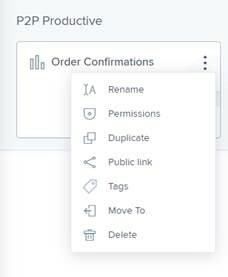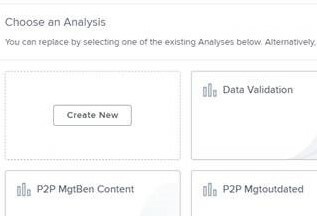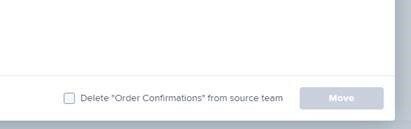Question
Movement of Analysis from one Workspace to another
Hello Team,
Can you please help how to move an analysis from one workspace to another with all the variables, filters and other stored details.
Enter your E-mail address. We'll send you an e-mail with instructions to reset your password.