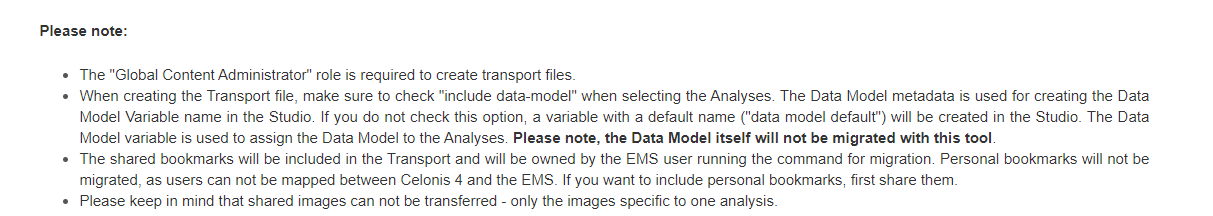Question
Migrating CPM4 Analysis to IBC
HI Community,
is there a way to migrate Analysis from CPM4.6 to the IBC without pycelonis (at least without pulling from the environment)?
The problem is, that we do not have a way to connect to the OnPremis Environment via python. So it would be nice if there was a way to use e.g. a Transport-File (.ctp) which can be uploaded to the IBC, or at least used with pycelonis from an external server?
Help would be greatly appreciated.
Thank you
Best
Max
Enter your E-mail address. We'll send you an e-mail with instructions to reset your password.