Hello Celonis Community,
Celonis 4.5
I need to create a pareto chart showing the Delta hours (planned-actual) for each production phase (e.g. setup, production, breakdown,).
Each phase can have different unique activities, for which Ive defined dedicated variables :
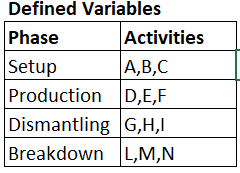
The actual data are derived from the ACTIVITIES table.
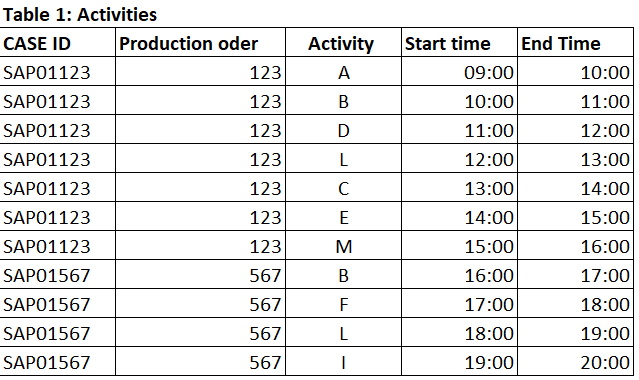
The Target data are located in another table:
image.png827211 4.92 KB
The two tables are not directly linked. The common parent table is the CASE table.
image.png1609576 21.6 KB
I use the component Column Chart and I add
-
Dimension: KPI(Category), so defined
CASE
WHEN ACTIVITIES.ACTIVITY_EN IN (A,B,C)
THEN Setup
WHEN ACTIVITIES.ACTIVITY_EN IN (D,E,F)
THEN Production
WHEN ACTIVITIES.ACTIVITY_EN IN (G,H,I)
THEN Dismantling
WHEN ACTIVITIES.ACTIVITY_EN IN (L,M,N)
THEN Breakdown
ELSE NULL
END
-
KPI:
CASE
WHEN KPI(Category) = Setup
THEN SUM(PU_SUM(CASES,PLANNED_TIME.Setup))-
SUM(HOURS_BETWEEN(ACTIVITIES.START_TIME,ACTIVITIES.END_TIME))
WHEN KPI(Category) = Dismantling
THEN SUM(PU_SUM(CASES,PLANNED_TIME.Dismantling))-
SUM(HOURS_BETWEEN(ACTIVITIES.START_TIME,ACTIVITIES.END_TIME))
WHEN KPI(Category) = Production
THEN SUM(PU_SUM(CASES,PLANNED_TIME.Production))-
SUM(HOURS_BETWEEN(ACTIVITIES.START_TIME,ACTIVITIES.END_TIME))
WHEN KPI(Category) = Breakdown
THEN SUM(PU_SUM(CASES,PLANNED_TIME.Breakdown))-
SUM(HOURS_BETWEEN(ACTIVITIES.START_TIME,ACTIVITIES.END_TIME))
ELSE 0.0
END
This is the error I get. Do you know how to solve this?
image.png772114 6.55 KB
Thank you in advance for your support.
Kind regards,
Francesca
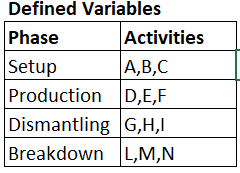 The actual data are derived from the ACTIVITIES table.
The actual data are derived from the ACTIVITIES table.
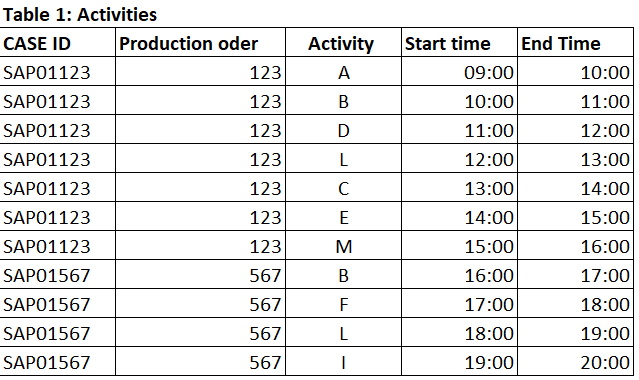 The Target data are located in another table:
image.png827211 4.92 KB
The two tables are not directly linked. The common parent table is the CASE table.
image.png1609576 21.6 KB
I use the component Column Chart and I add
The Target data are located in another table:
image.png827211 4.92 KB
The two tables are not directly linked. The common parent table is the CASE table.
image.png1609576 21.6 KB
I use the component Column Chart and I add


