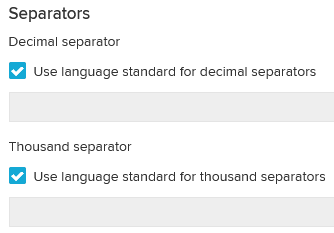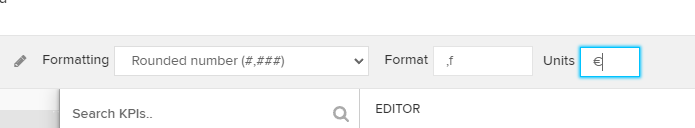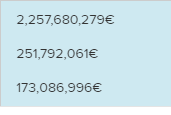Is there any way to set euro currency format in olap tables ?
i like to see the amount of 3.000.000,15 € in euro format, now in celonis it is posible to see with commas like 3,000,000.15 but this is a Dollar format. ¿ Is it posible to set the currency configuration for euro ?
Is there any way to set the locale configuration for currencies decimal in ',' and thousands in ',' ?
Thanks in advance.