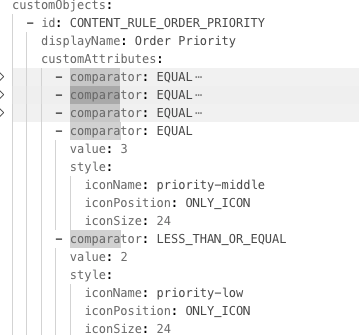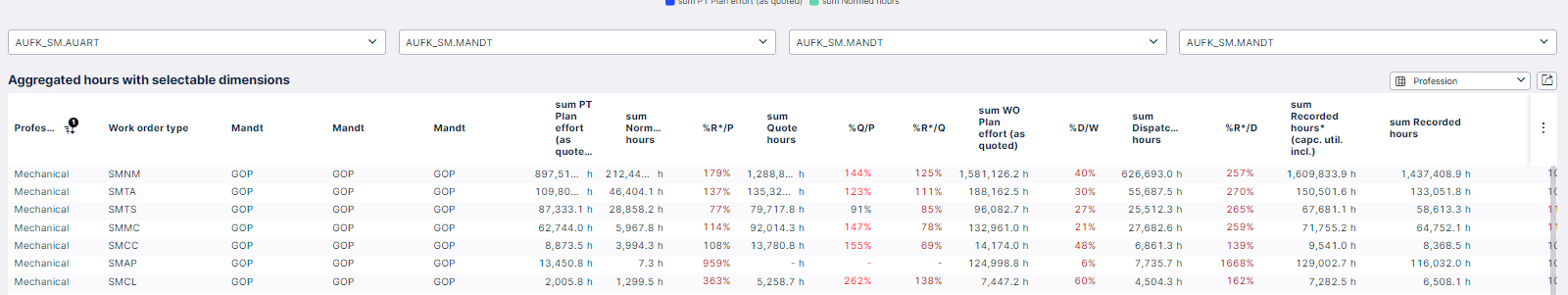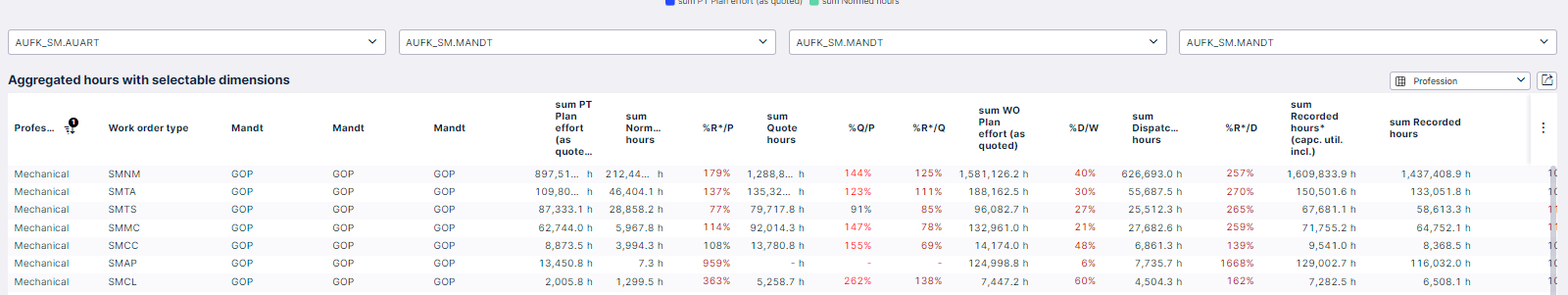With display rules, I can customize visual styling for the content based on the cell value. However, I would like to use the comparator against another value.
In my specific example, I want to add priority symbols next to each PO number based on another attribute, for example the delivery date or net order value. For the latter, I want to define buckets and then map them into priorities that should be the value to compare against in the display rule.
You can think of the feature custom conditional formatting in Excel.
Is this possible?
Cheers
Irfan