I encounter an issue in the Maverick Buying prebuilt App for Accounts Payable process. One of the chart is not displayed correctly as showed below.
Indeed, when I am using the KPIs that have been built by the Celonis team I got an error message. The name of the KPI as well as the error message are displayed in the picture below: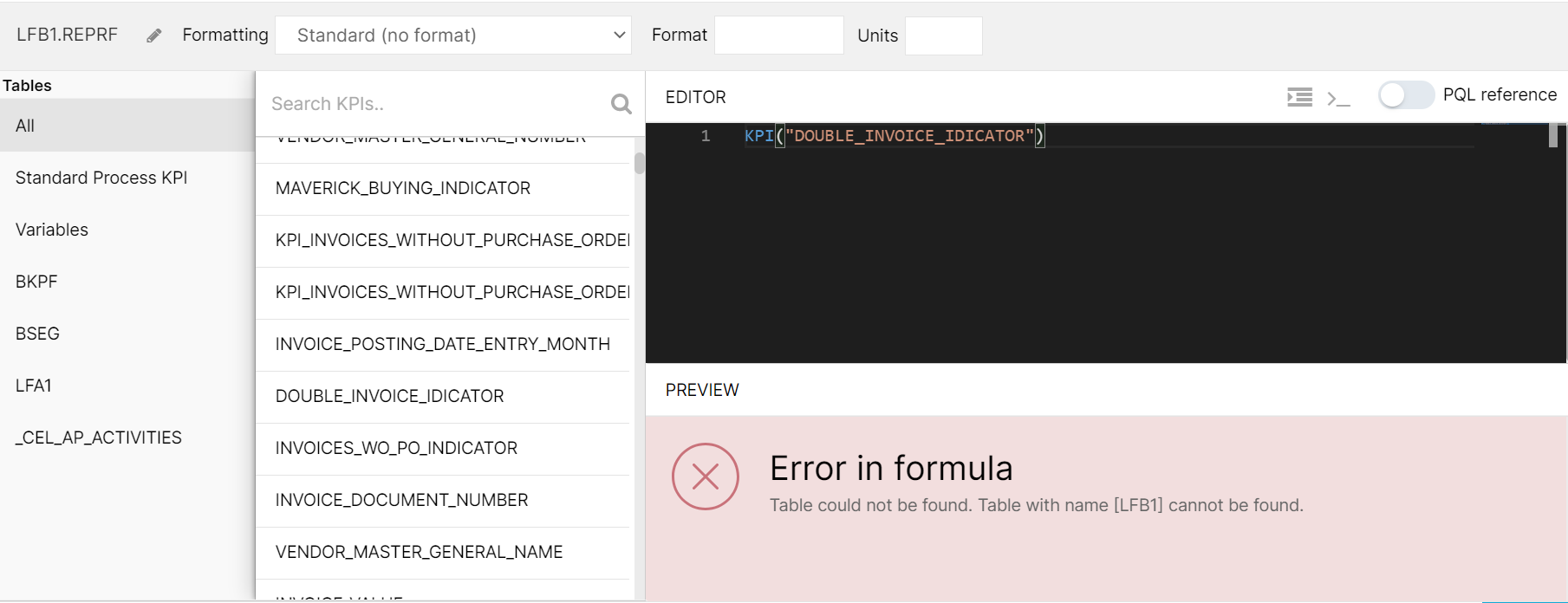
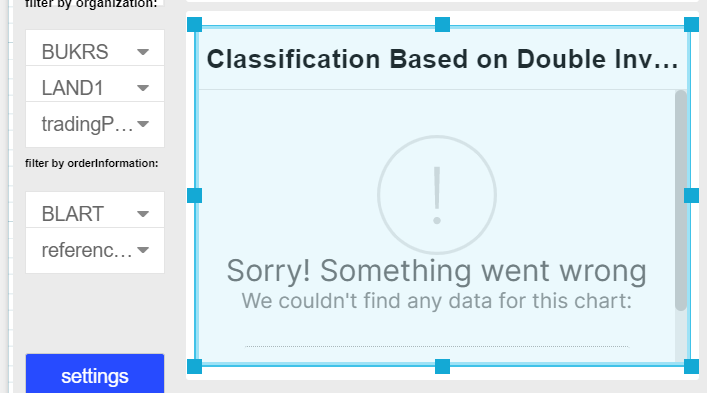
How can I solve this problem ?
Thanks






