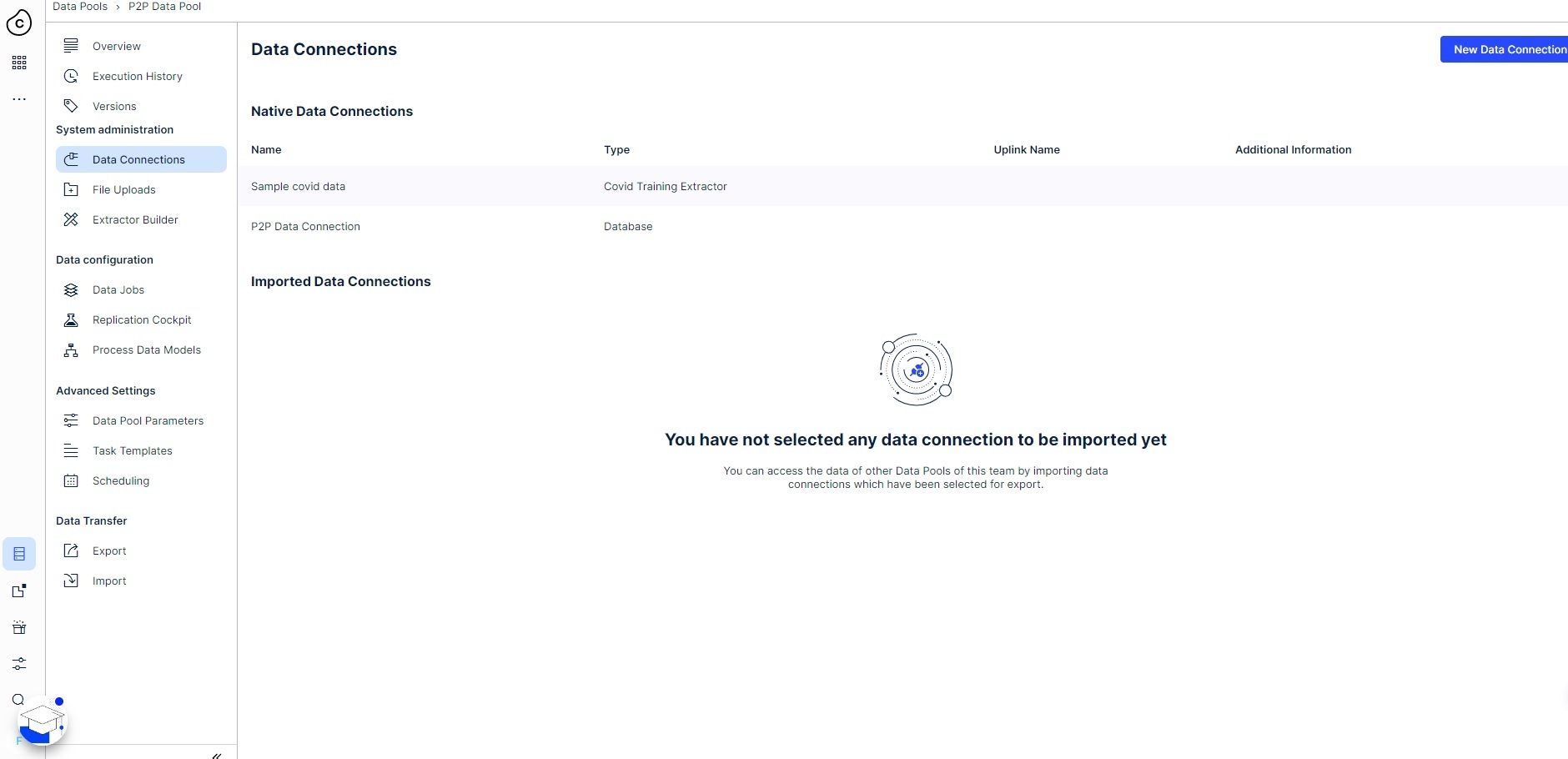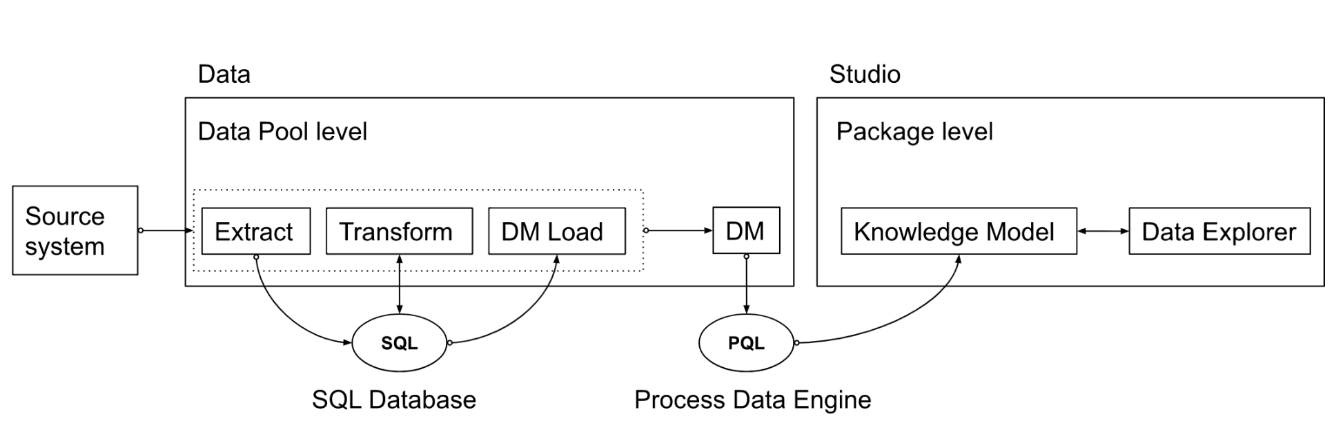I have tried looking in the Celonis documentation for a fix but I cannot see this 'succeeded' status explained anywhere. I do not know how to get to the next steps to perform transformations and include the data into my Data Model.
Question
I am trying to upload the demo xlsx file from the getting data into the EMS training track. The status of the file has gone to 'succeeded' instead of 'uploaded'. I do not know what this means or how to fix it, can someone please advise me?
 +14
+14Enter your E-mail address. We'll send you an e-mail with instructions to reset your password.



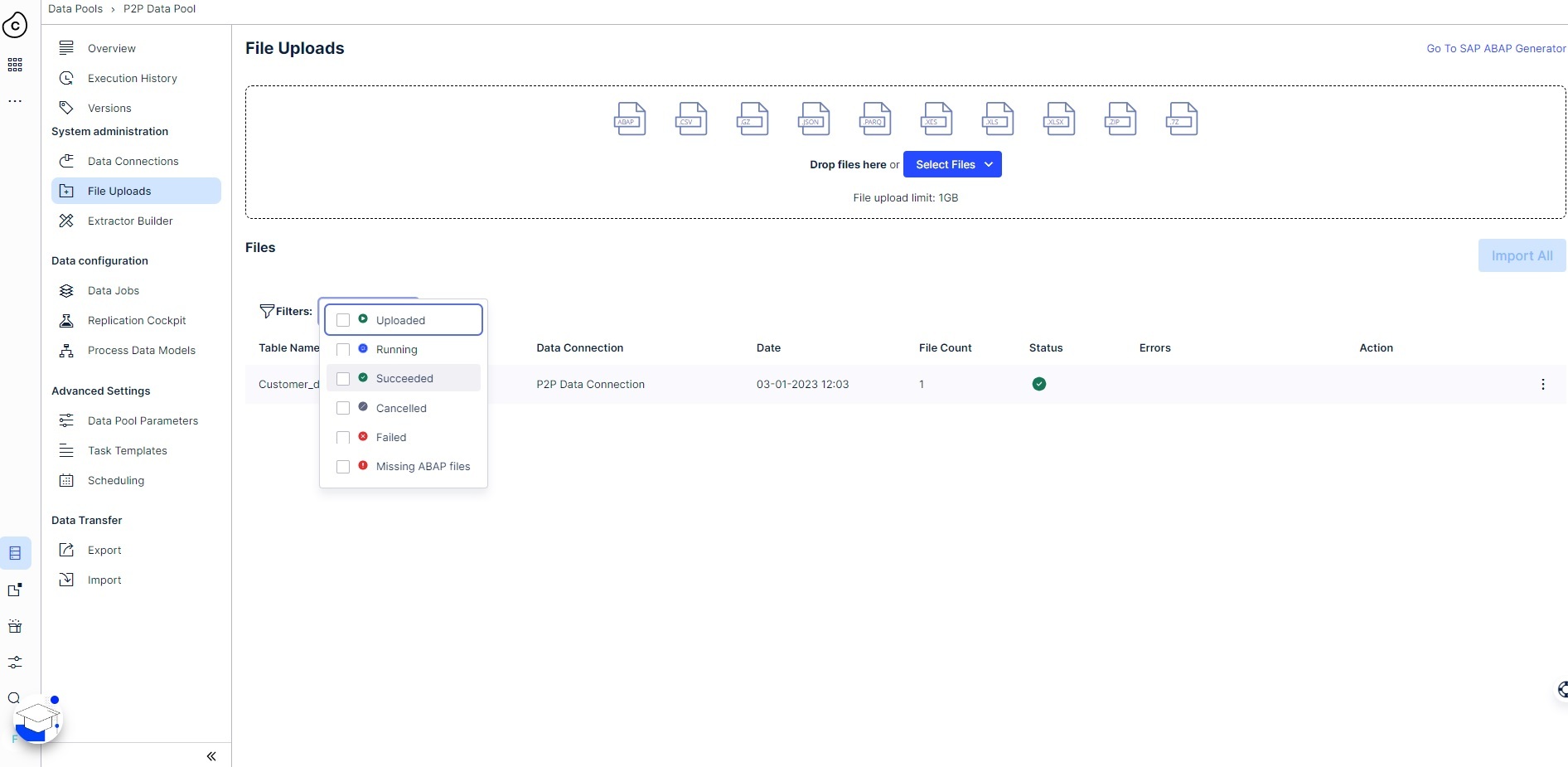
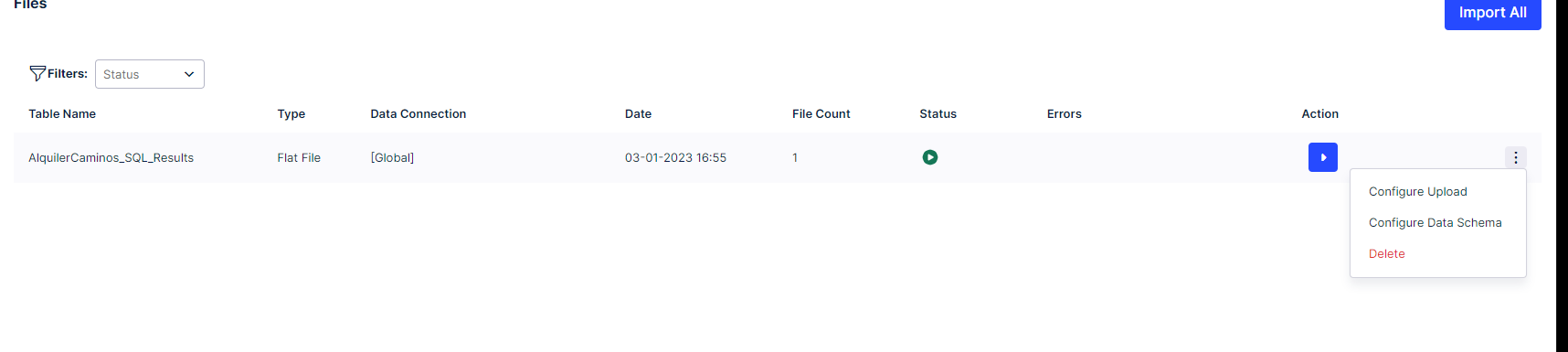 Configuring the name of the destination table, and what scope. also the schema: which columns you want, their datatypes, etc....
Configuring the name of the destination table, and what scope. also the schema: which columns you want, their datatypes, etc....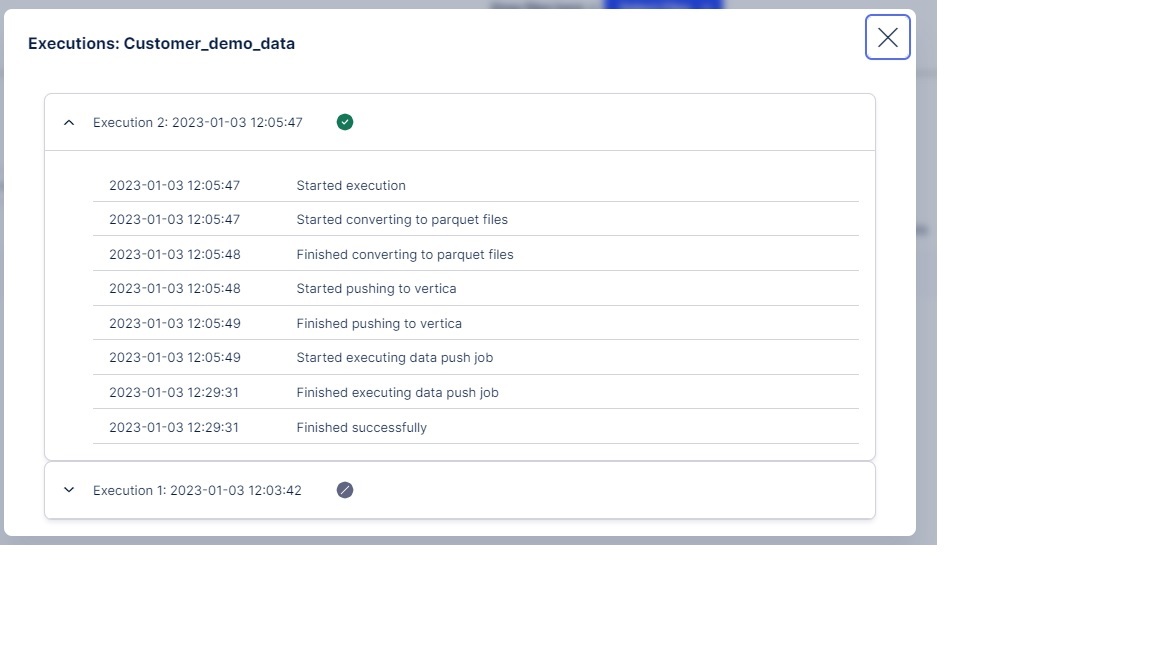
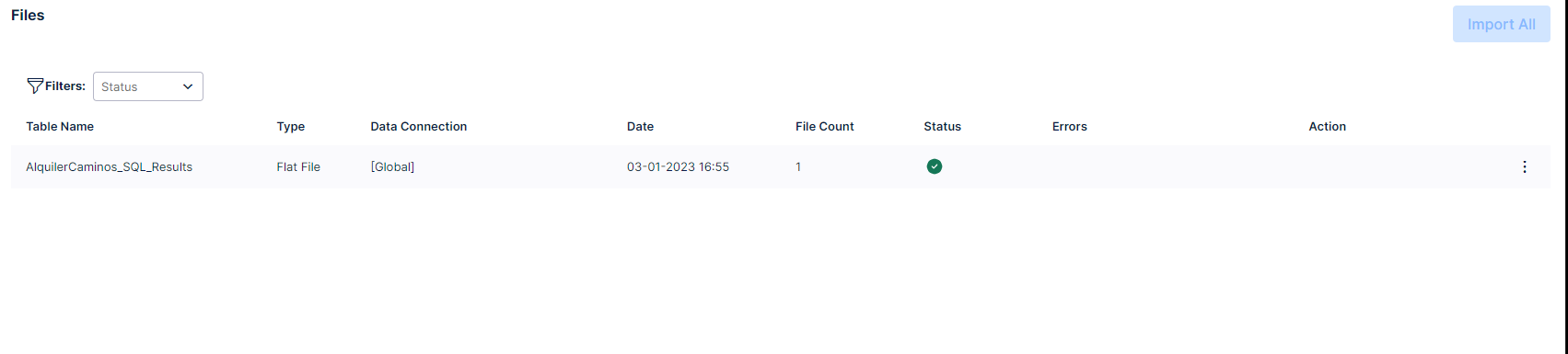 In my screenshot, it wil be in the Global scope, table: "AlquilerCaminos_SQL_Results"
In my screenshot, it wil be in the Global scope, table: "AlquilerCaminos_SQL_Results"