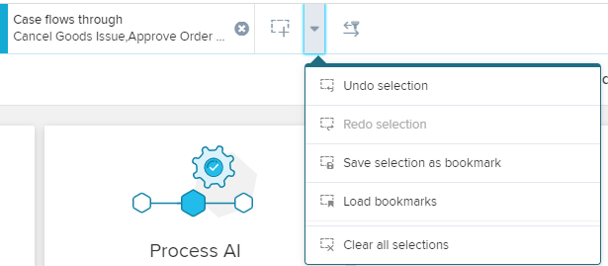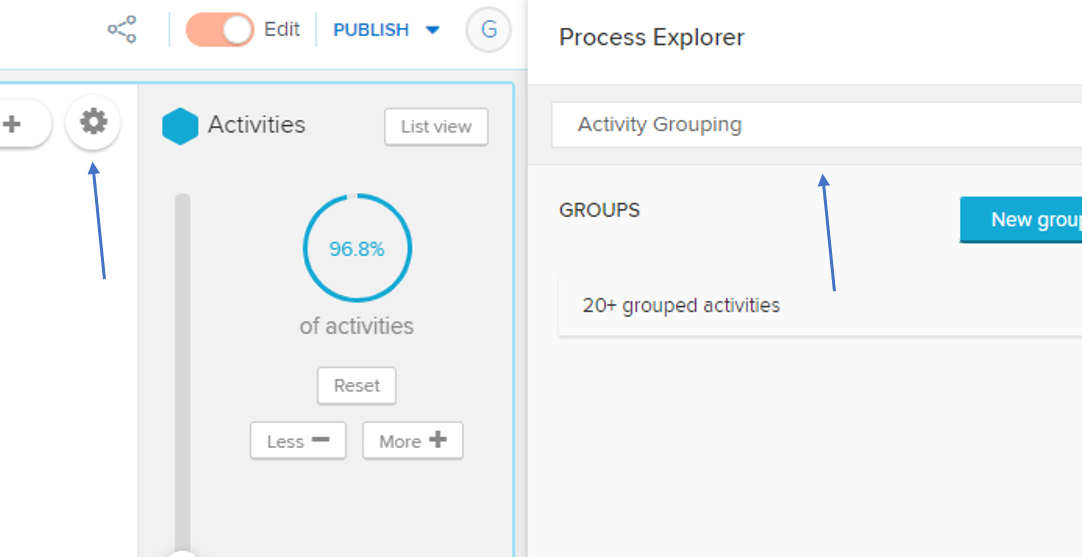Hi there,
our client hast 20+ activities that she has to drag and drop into the activity selection. Is there a less tedious way of doing this?
One solution would be to create a new activity during the transformation step in the Event Collection.
But is there another way in the Process Analytics?
Kind regards,
Saša