Hi Team,
I am trying to get a line chart on top of bar chart but the bar in many cases are superimposing on line. So how can i get it on top/front?
Adding the chart for reference
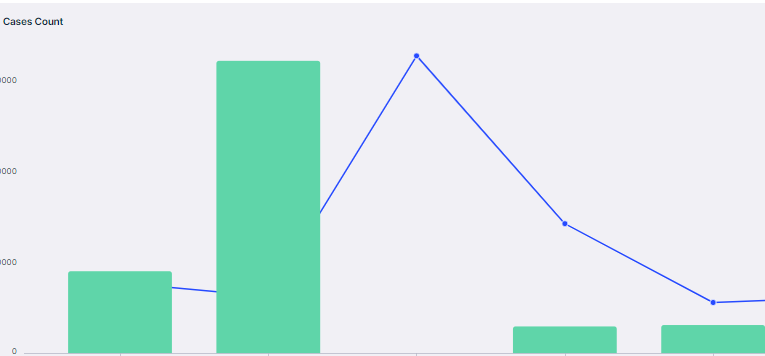
Hi Team,
I am trying to get a line chart on top of bar chart but the bar in many cases are superimposing on line. So how can i get it on top/front?
Adding the chart for reference
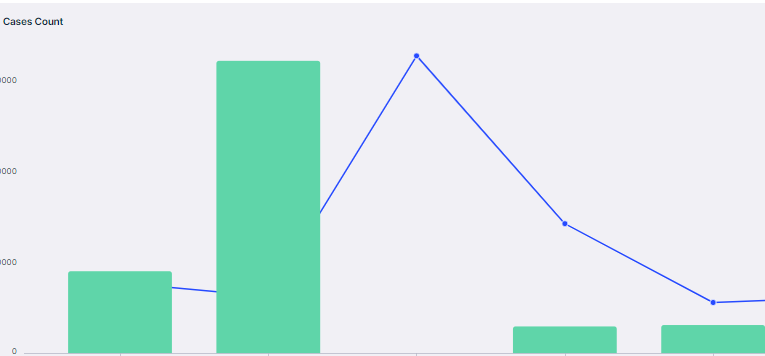
Enter your E-mail address. We'll send you an e-mail with instructions to reset your password.