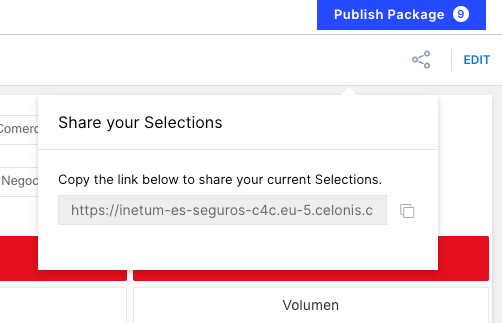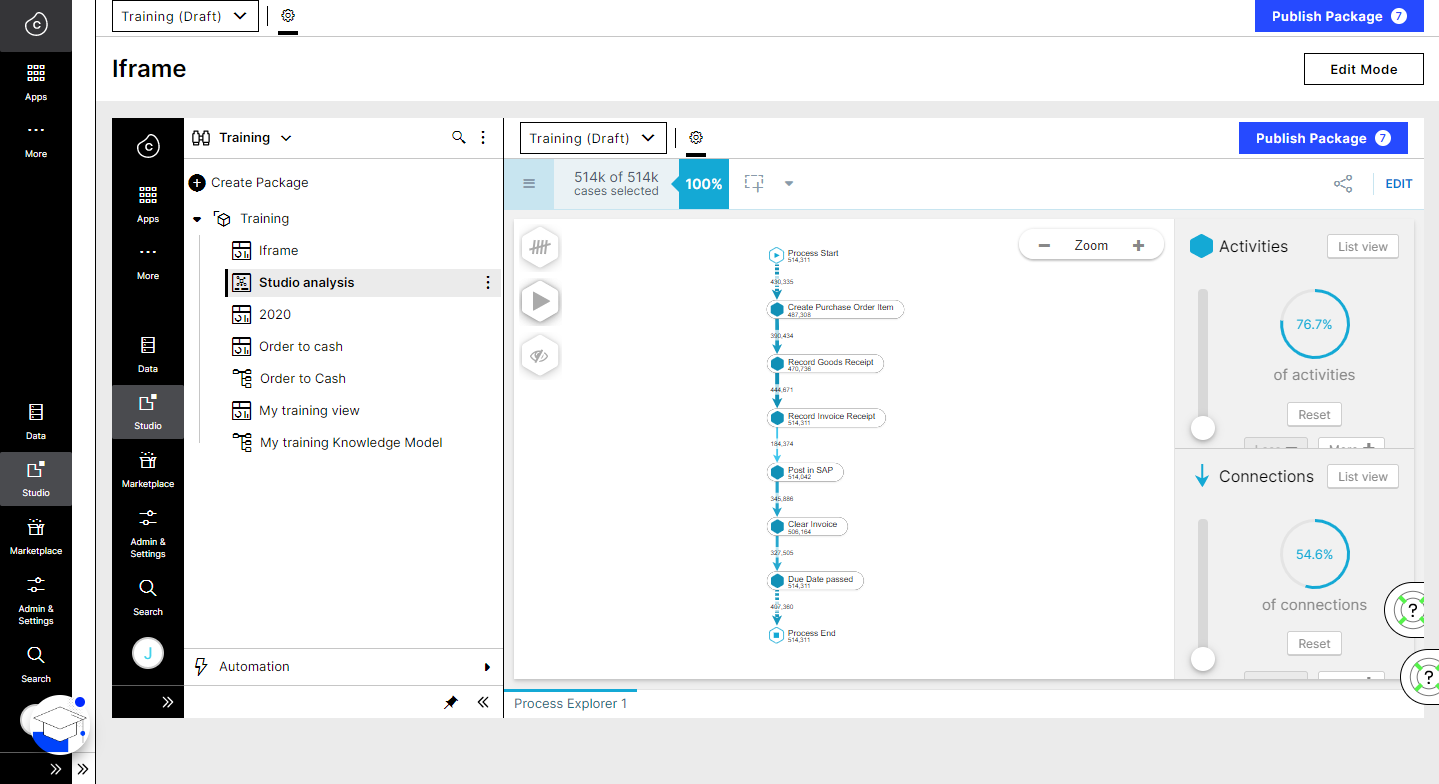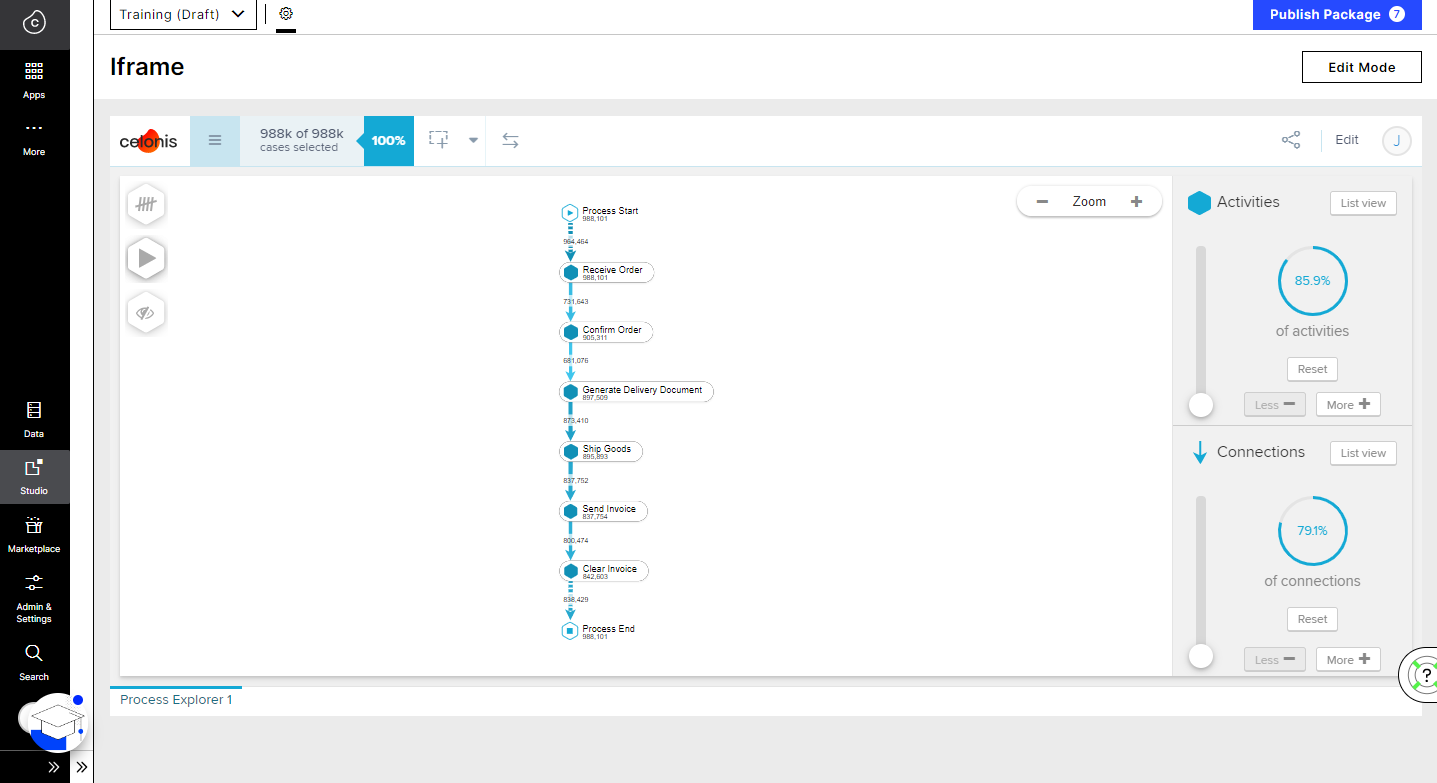Hi,
Using the embeded component iframe I can embed an analysis from the process analitics into a view.
However if i do the same with an analysis from the studio it embeds the entire studio and not just the analysis. Is there a way around this?
The views have the same problem but this can be fixed by using the embeded component "View" but this component doesn´t acept analysis.
Best,
João