Question
How to Clear Selections in CPM 4.5
Hi,
I have a query relating to saved formula / dropdowns that are derived (i.e. using a CASE WHEN for example). I have an analysis where the dropdown has required updating but when published the updated logic is only applied when the dropdown is reapplied which makes sense.
However, this also means that if the selection is made and the user reopens the analysis after the change is made that the view will not show the updated logic unless they manually clear and reapply the selection from the dropdown.
A feature that used to exist prior to Celonis 4.5 where Selections could be cleared on opening an analysis either using the Analysis / Tab Load Script Clear Selections;. This forced users to apply filters. This would allow me to ensure that users are always making selections from the latest logic and not just viewing old selections that have not been updated. Despite the help pages suggesting this is possible Help Pages the error message Select is not supported anymore. Use Filter instead appears.
Is there any alternative options to do something similar here in the current 4.5 version without the ability to utilise the Clear Selections option which appears to be now unavailable?
Many thanks,
Neil
Enter your E-mail address. We'll send you an e-mail with instructions to reset your password.




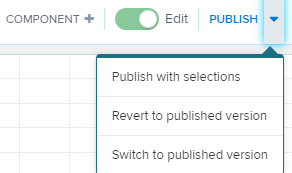 Cheers
David
Cheers
David