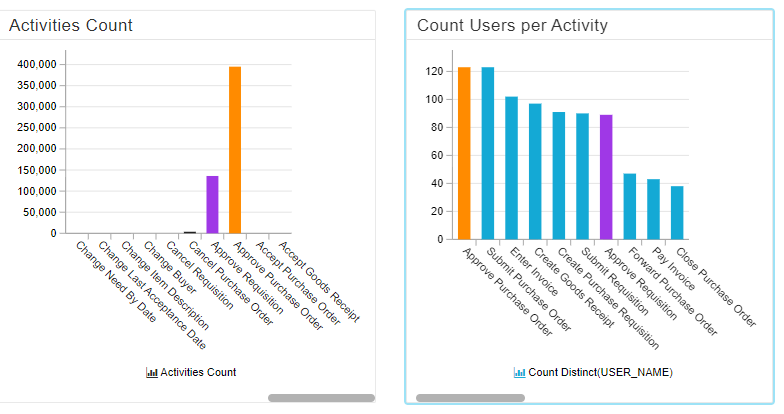How to change color in Chart based on category in Celonis Views?
I wanted to understand if it is possible to change color in Chart (Celonis Views) based on category, this is what I am looking for
In the following image let's consider activities as the category, my requirement is that all category should be displayed the same color, i.e. Format Book should be yellow in both the cases, Edit draft should be orange, etc.
Change in Y axis should not change the color scheme
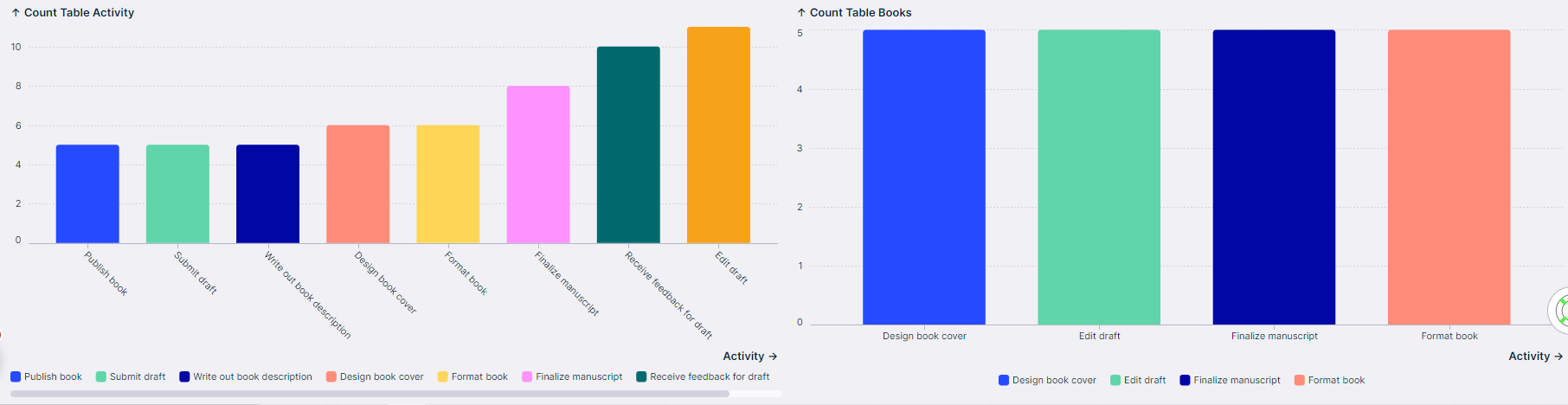
I can achieve this in a KPI , by using the Custom Object option, however is there something similar for Charts or any alternative solution for the same ?







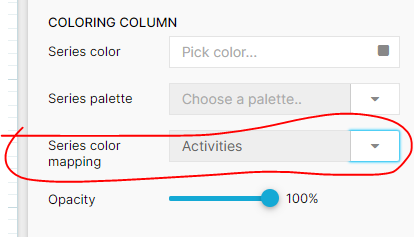
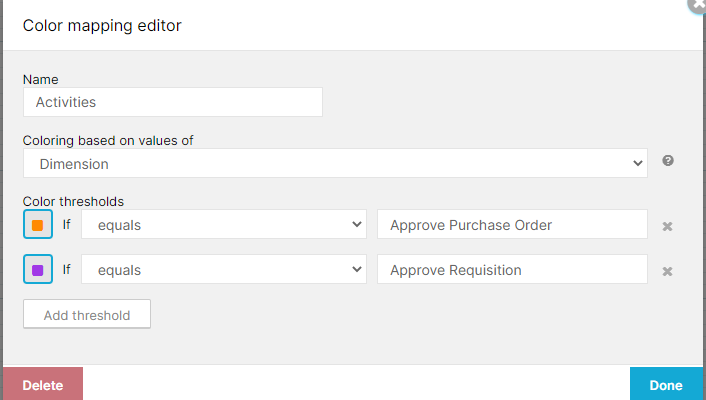 When you use this color mapping for both charts the activities are colored the same:
When you use this color mapping for both charts the activities are colored the same: