Hi All,
Im trying to get a breakdown in a table at the top by defining a Custom object, but im not able to adapt it in the table.
Below is the screenshot from Market place where they have done something similar,but im not able to replicate it.
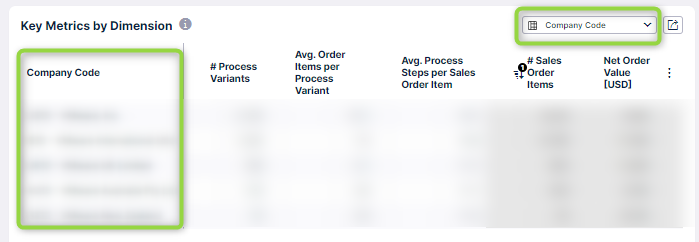
Hi All,
Im trying to get a breakdown in a table at the top by defining a Custom object, but im not able to adapt it in the table.
Below is the screenshot from Market place where they have done something similar,but im not able to replicate it.
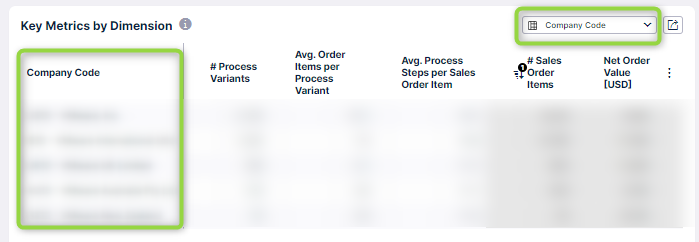
Enter your E-mail address. We'll send you an e-mail with instructions to reset your password.