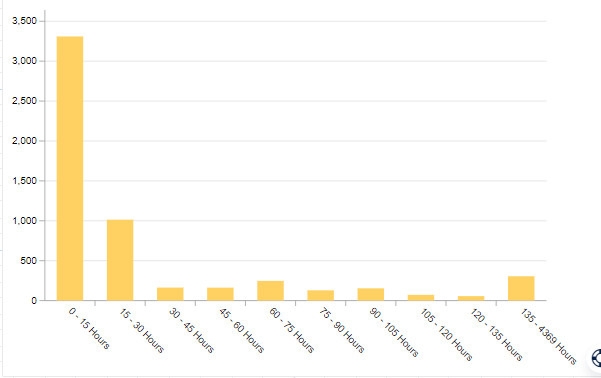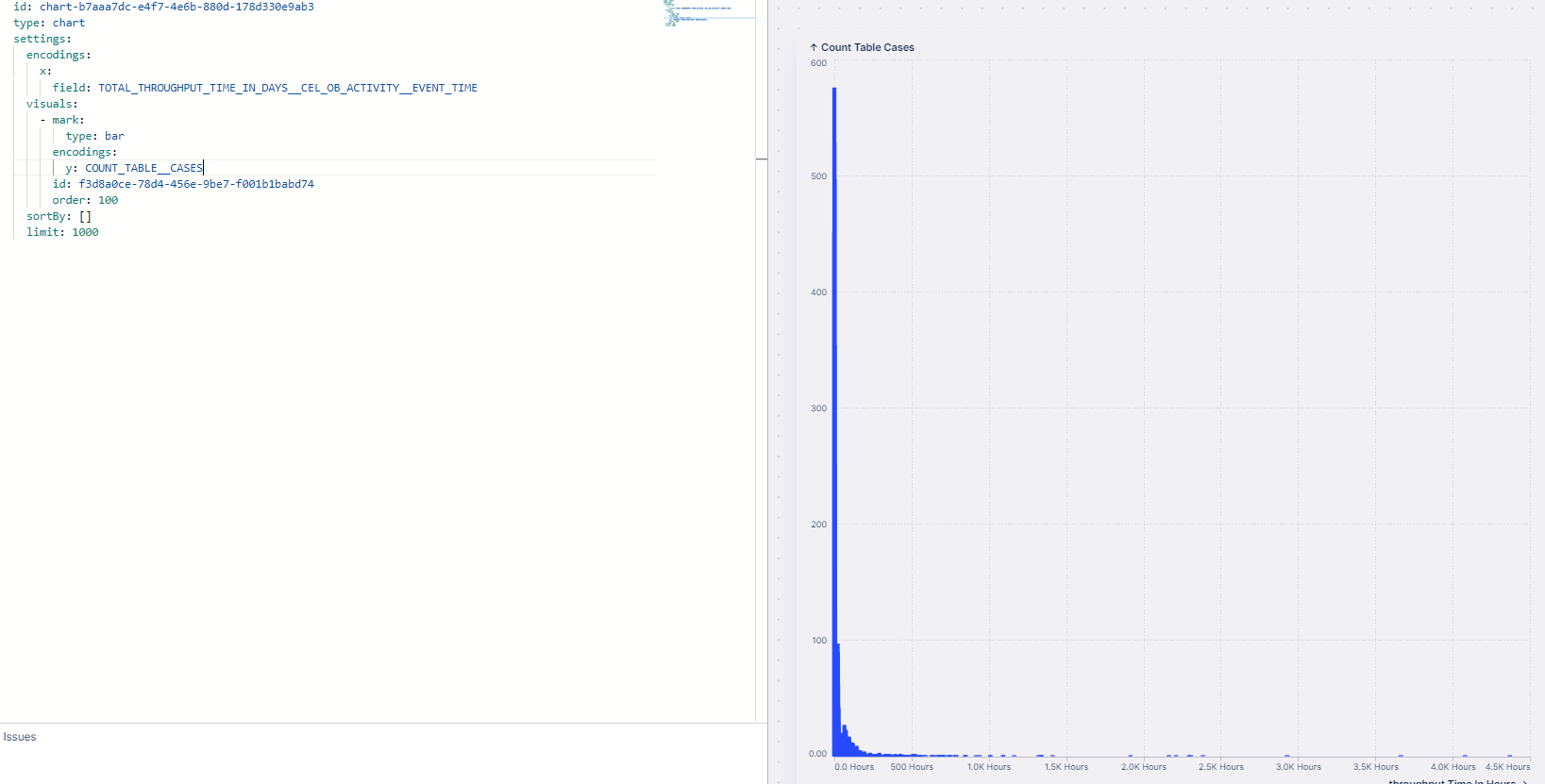Hi All,
Im trying to find the count of throughput time in buckets in views. The histogram are the way to go but in views they only accomodate integer and floats but not dates. Im trying to come up with it in Chart but unable to.
Please let me know if someone has any idea.