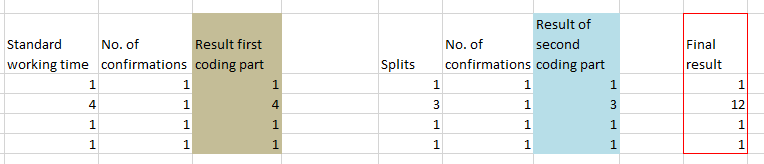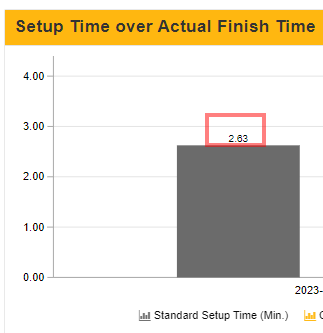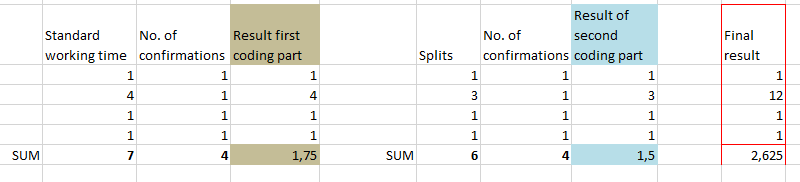Hi, maybe someone can help me with my issue.
I would like to calculate the standard working time for operation steps based on routing information.
This is working so far. PQL is fine:
SUM(("AFRU"."GMNGA")*"AFVV"."VGW03"/"PLPO"."BMSCH")
Problem now is, that not all plants are using the same standard unit of measurement. ( Days, Hours or Minutes)
By checking this unit and changing it to a standard unit (min.) I get following error message.
SUM(("AFRU"."GMNGA")*"AFVV"."VGW03"/"PLPO"."BMSCH")
/
case when "AFVV"."VGE01" = 'MIN'
Then 1
ELSE
Case when "AFVV"."VGE01" = 'S'
THEN 60
ELSE
CASE WHEN "AFVV"."VGE01" = 'Day'
THEN 1*60*60
ELSE 0
END
END
END
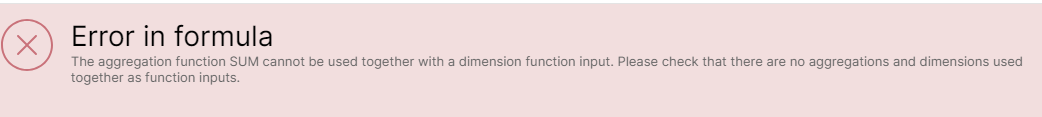
How can I solve this issue?





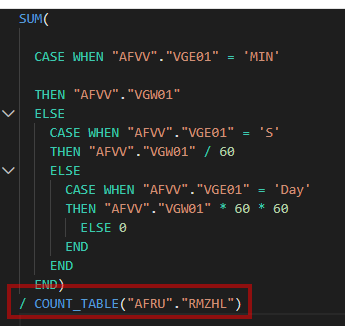 This is fine when having a sheet with some more distinguishing elements.
This is fine when having a sheet with some more distinguishing elements.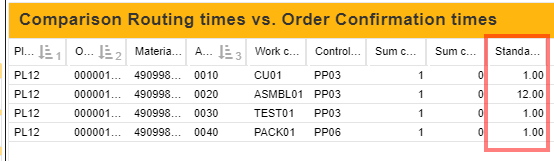
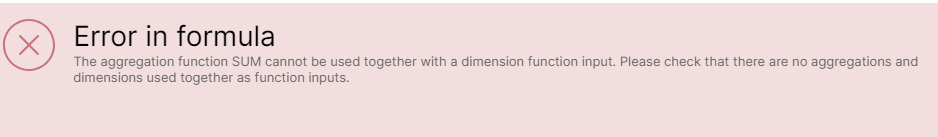
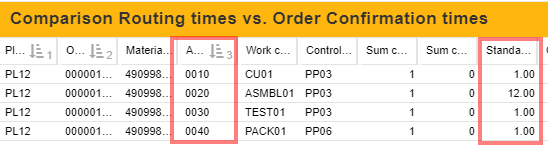 Calculation in detail in Excel
Calculation in detail in Excel