From "COMPONENT+"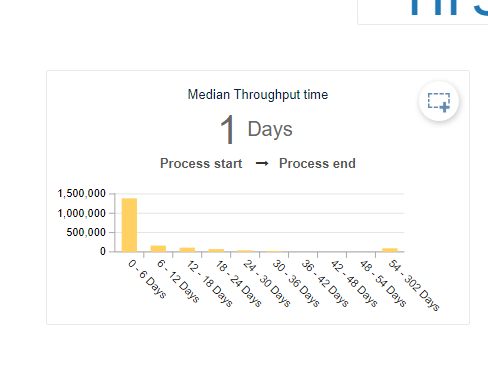 I would like to create a same in the dashbord (figure below from Process Overview).
I would like to create a same in the dashbord (figure below from Process Overview).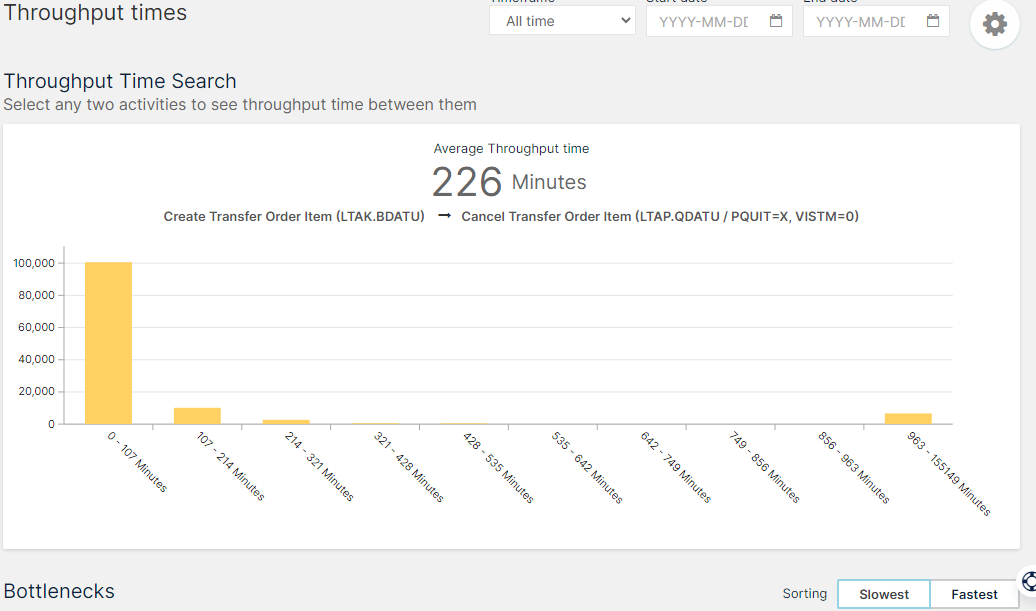
 +11
+11
From "COMPONENT+"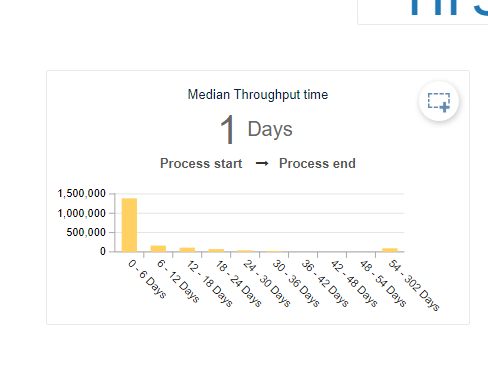 I would like to create a same in the dashbord (figure below from Process Overview).
I would like to create a same in the dashbord (figure below from Process Overview).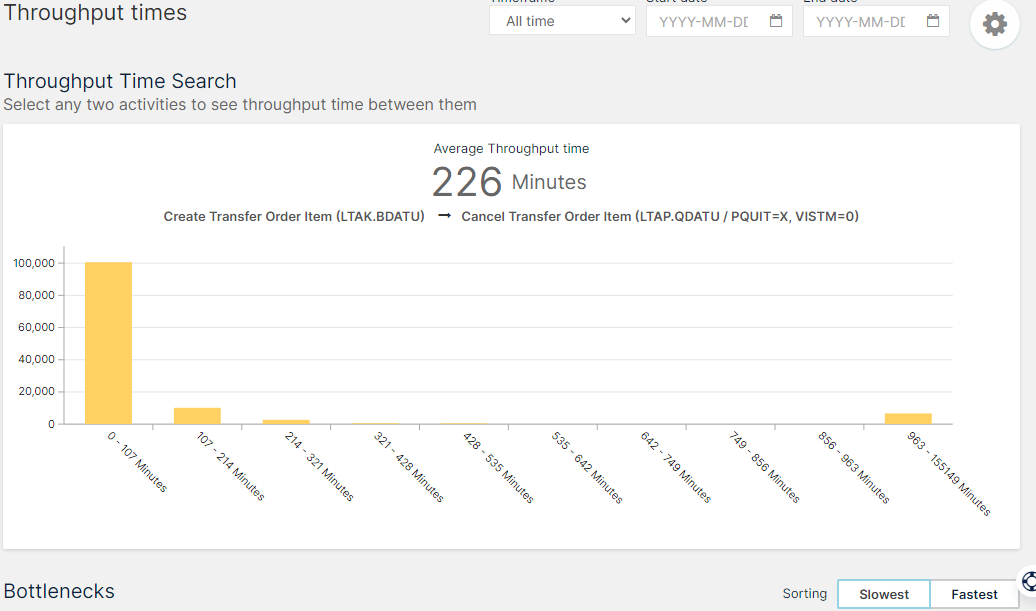
Enter your E-mail address. We'll send you an e-mail with instructions to reset your password.