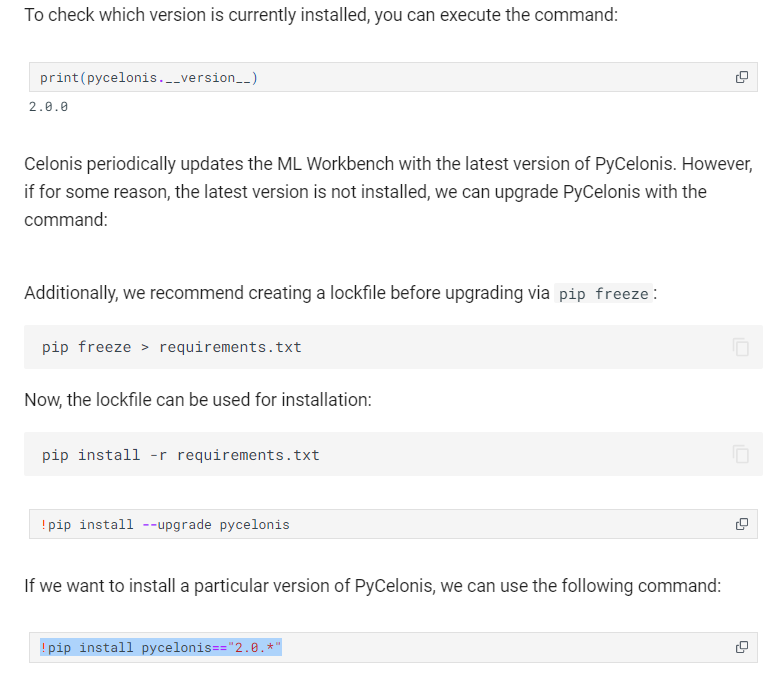Hi everyone,
I would like to access a variable input/ dropdown component within an Analysis in the Studio using pycelonis 2.0.0. So far I get to the point where I can access the Analysis "ContentNode", but can't figure out how I can access those components.
Alternative: Can someone tell me on how to access the Analysis variables? I can access the package variables but not the once from the Analysis.
Thanks,
Christian




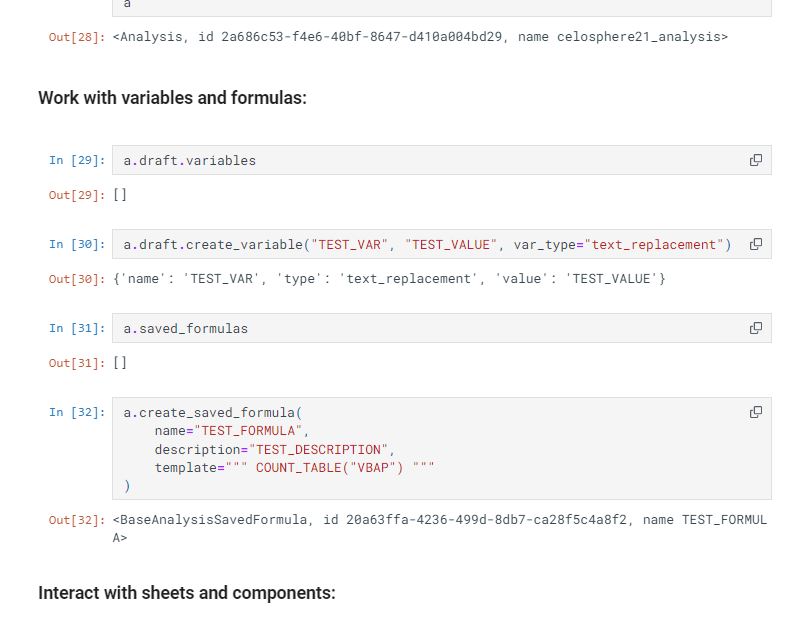
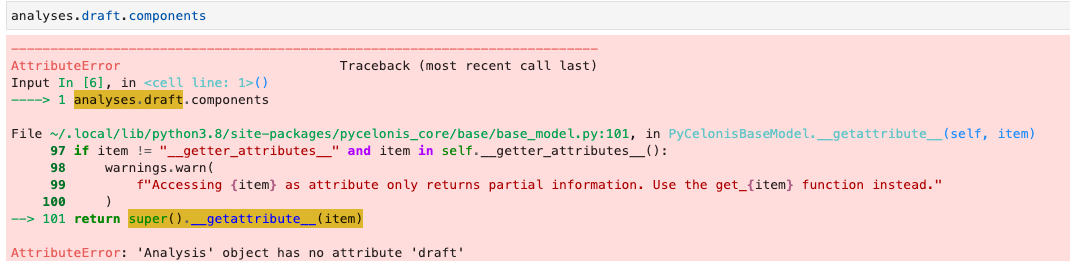 Same for sheets etc.
Same for sheets etc.