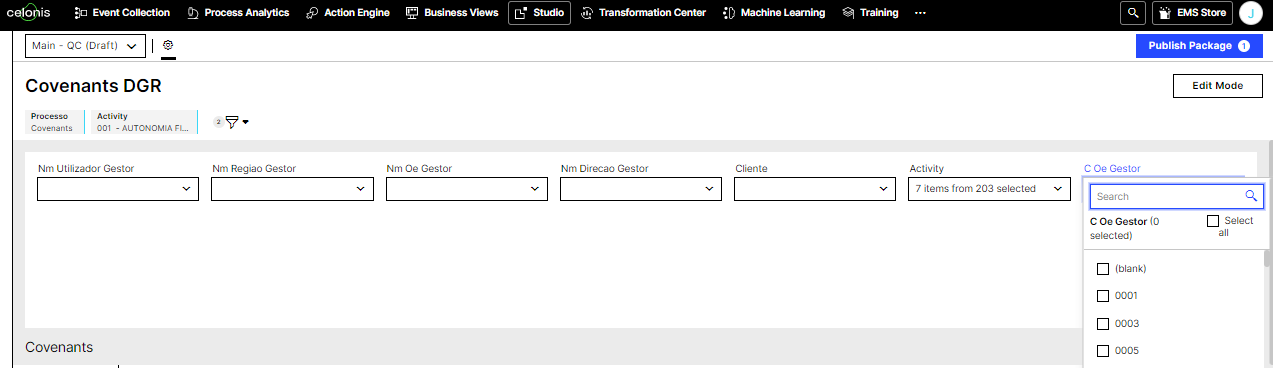Hello,
In the process explorer analysis the dropdown component supports multi value paste, is it possible to do this in the studio (even if using a diferent component).
Exemple:
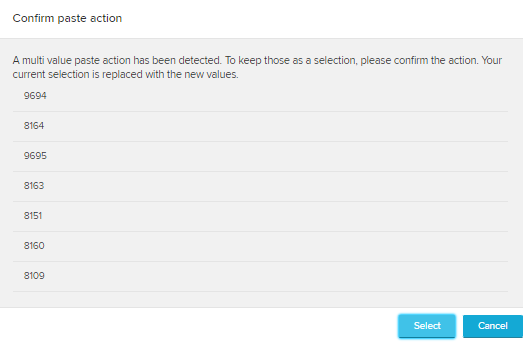 Use case: the user copies a number of clients from a diferent aplication, pastes these in the dropdown and the analysis is filtered for thoses clients.
Use case: the user copies a number of clients from a diferent aplication, pastes these in the dropdown and the analysis is filtered for thoses clients.
Kind regards,
João