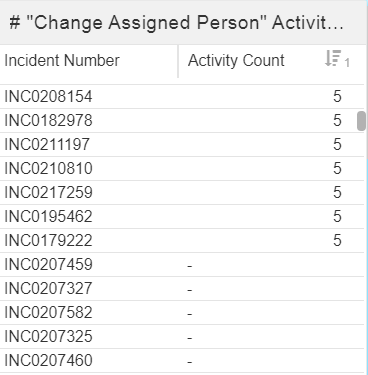 Thanks
Laura
Thanks
LauraQuestion
Filter component count
Hello everyone,
I would like to filter a table where COUNT(ACTIVITIES) >=5 but the filter load give me errore.
I also tried directly in the KPI :
CASE WHEN
COUNT(INCIDENT_ACTIVITIES.ACTIVITY_EN) >=5
THEN COUNT(INCIDENT_ACTIVITIES.ACTIVITY_EN)
ELSE NULL
END
But in the table I have the line with NULL I do not want.
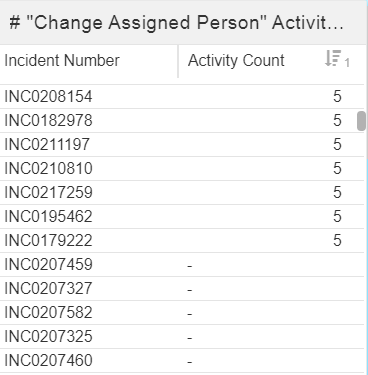 Thanks
Laura
Thanks
Laura
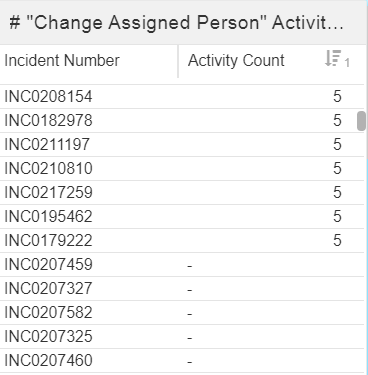 Thanks
Laura
Thanks
LauraEnter your E-mail address. We'll send you an e-mail with instructions to reset your password.



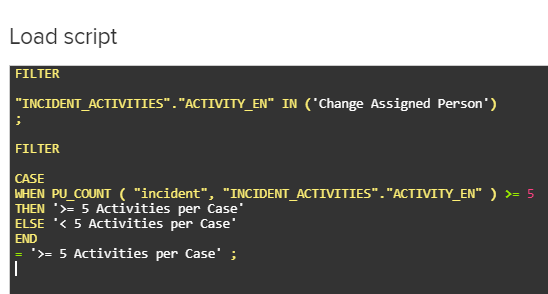
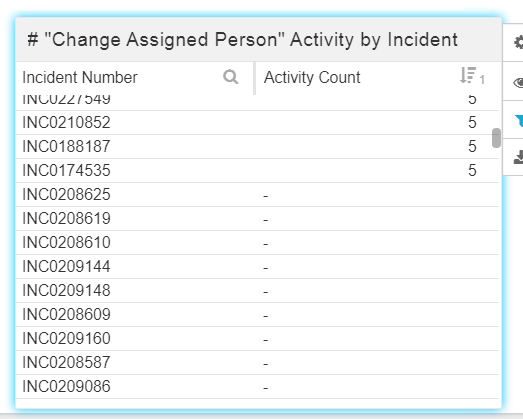 For precision, I am on Celons 4.5.
Laura
For precision, I am on Celons 4.5.
Laura