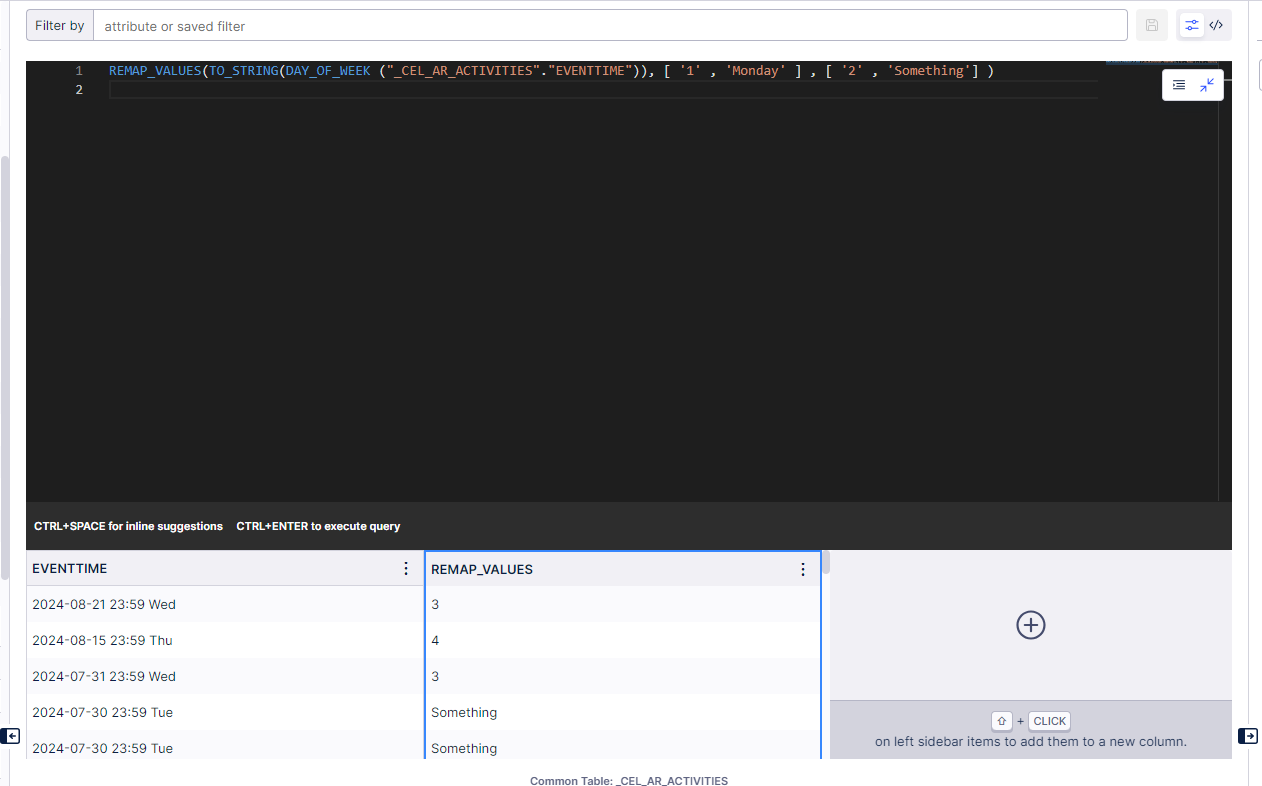I have a date/time field, but somehow DAY_OF_WEEK(table.column) with %A as formatting always returns Thursday.
To strip the time, I'm using Round_day() which makes 2024-07-03 from a 2024-07-03 21:23:35 timestamp, but returns Thursday, but it should be Wednesday for July 3rd.
I can add a extra column from source tables, but prefer an easy PQL formula.
PS: I'm using the new view experience.
DAY_OF_WEEK ( ROUND_DAY( "eventproperties"."reportdate"))
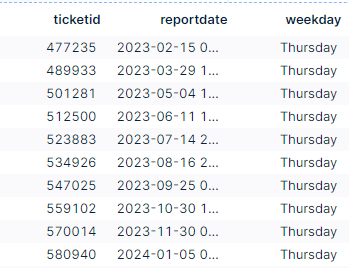




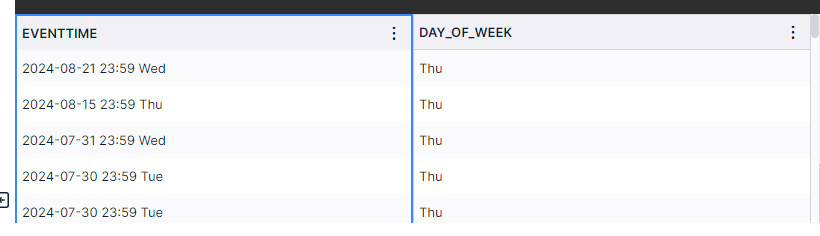 It works bad because of day_of_week which outputs a int number 0-6. If you want to have proper weekday name based on a 0-6 int value use REMAP_VALUES+TO_STRING+DAY_OF_WEEK combo. I can assume it similar to setting formatting in Excel when date is int 1 (which is translated to 1s of January 1900), maybe because of Unix date system.
It works bad because of day_of_week which outputs a int number 0-6. If you want to have proper weekday name based on a 0-6 int value use REMAP_VALUES+TO_STRING+DAY_OF_WEEK combo. I can assume it similar to setting formatting in Excel when date is int 1 (which is translated to 1s of January 1900), maybe because of Unix date system.