Question
Creeating ratio between total count and corped count
Dear All,
We are having a count of Sales Orders as a KPI. Then we are creating an OLAP table with orders coming from Quote and non Quote. Now we want to add a percentage / Ratio in OLAP table. When I try to add the COUNT(DISTINCT(VBAK.VBELN)) to the ratio, it doest give me the correct result. How can I achieve the same? Thanks
Enter your E-mail address. We'll send you an e-mail with instructions to reset your password.



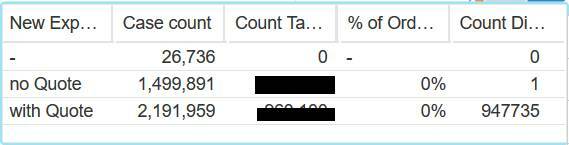 Formula which we are looking is : Orders coming from Quotes / Total number of Orders as % and vice versa. What is the
option to do this in OLAP table.
Thanks !
Formula which we are looking is : Orders coming from Quotes / Total number of Orders as % and vice versa. What is the
option to do this in OLAP table.
Thanks !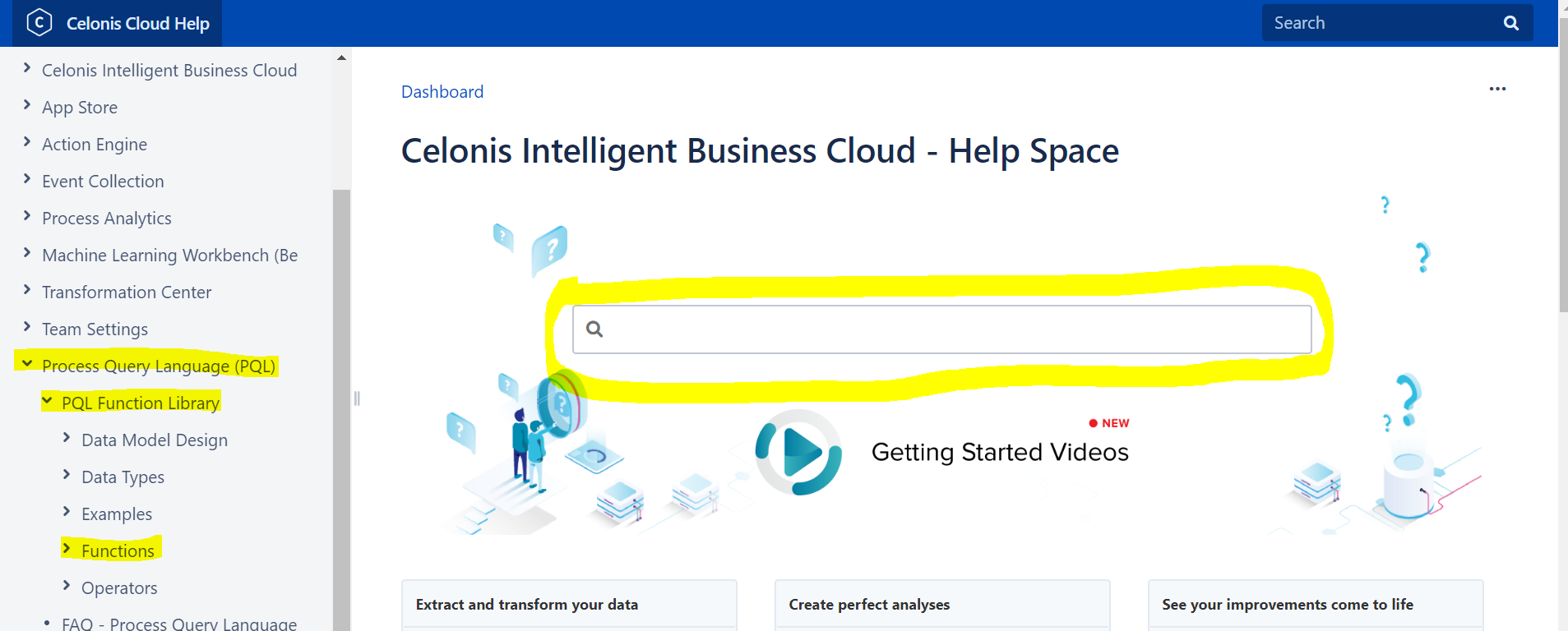 I hope this helps.
Best wishes,
Calandra
I hope this helps.
Best wishes,
Calandra
