I've currently got a view I'm building out for some data management and want to highlight/change the background color of cells which fit the criteria for "bad values", based on dates.
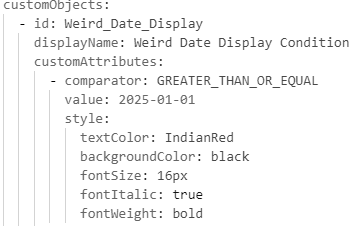 This is currently where my YAML lies. I've tried searching through the Celonis Documentation and haven't found anything in regards to comparing dates. I've also tried searching for YAML documentation, but I haven't found anything which satisfies what I"m looking for.
This is currently where my YAML lies. I've tried searching through the Celonis Documentation and haven't found anything in regards to comparing dates. I've also tried searching for YAML documentation, but I haven't found anything which satisfies what I"m looking for.




