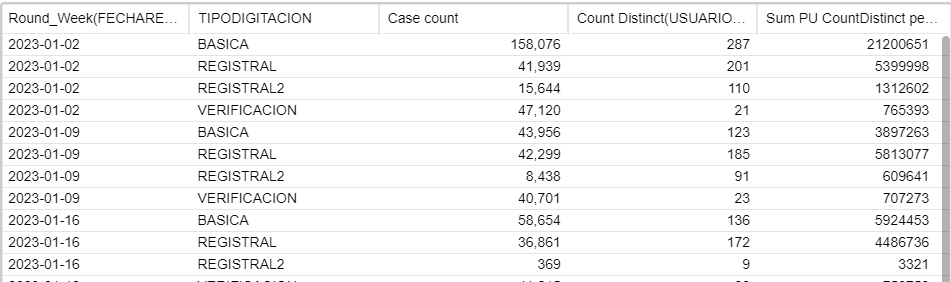I want to calculate the week average daily number of employees doing one action.
For that I need to calculate the number of different usersID's (thus a count_distinct) each day
And then calculate the average of of those values in the same week. That will tell me, during that week, what's the average daily employee attendance to that action.
How to do it? It should be fairly standard by I can't get it!
I have a case table with timestamp of the action, and the user that did the action.
And I want a OLAP with
Week number - average of daily users
I have used this struct:
AVG(
PU_COUNT_DISTINCT(DOMAIN_TABLE(ROUND_DAY(CASE.TIMESTAMP)),CASE.USER)
)
but the results are incorrect
Can anybody tell me what I am doing wrong?
TIA