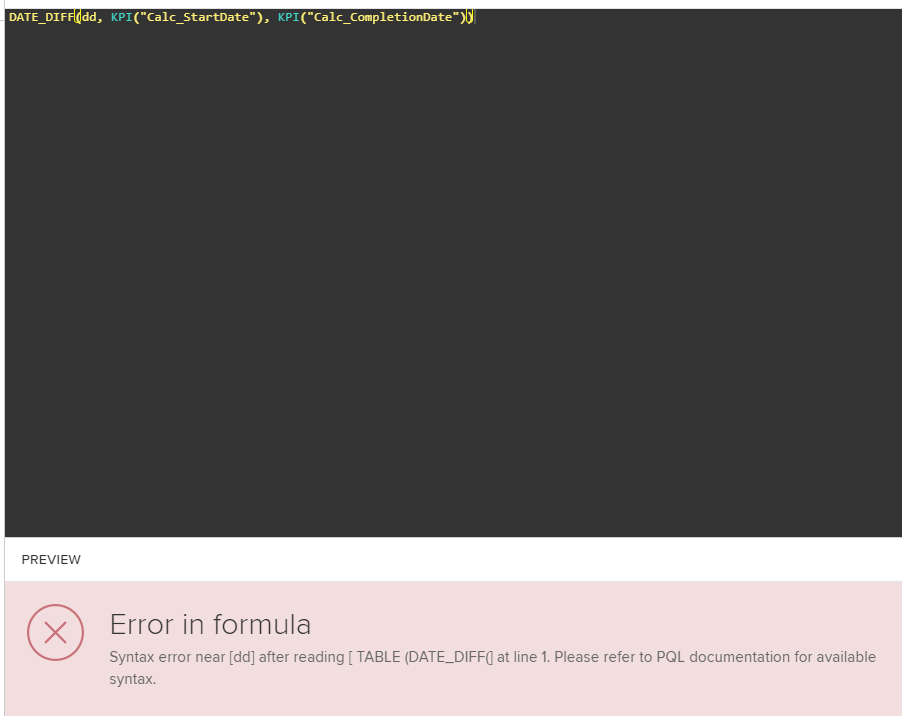Hi,
Currently I am using this formula: AVG(CALC_THROUGHPUT(CASE_START TO LAST_OCCURRENCE['<%= Activity %>'], REMAP_TIMESTAMPS("DATA_(7)_csv"."COMPLETION_DATE", DAYS)))
This formula works well, however I would prefer if I could actually calculate the dates between two columns, rather than just from one column. Something like this: Start Date - Completion Date
Example :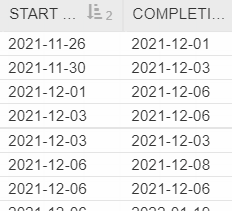
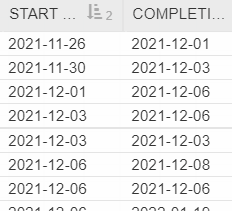
Thanks,
Terence