I have one Main button dropdown to select dimensions(dimension 1 and dimension 2). There are two other different button dropdowns (First and Secondary Category) to retrieve values from the main Dimension for benchmarking purpose. When I select dimension 1 as main dimension and even before selecting the First Category, the process explorer and the other Single KPIs displays empty. Is there any way to populate default values even before selecting the dimensions. Please see attached for more information.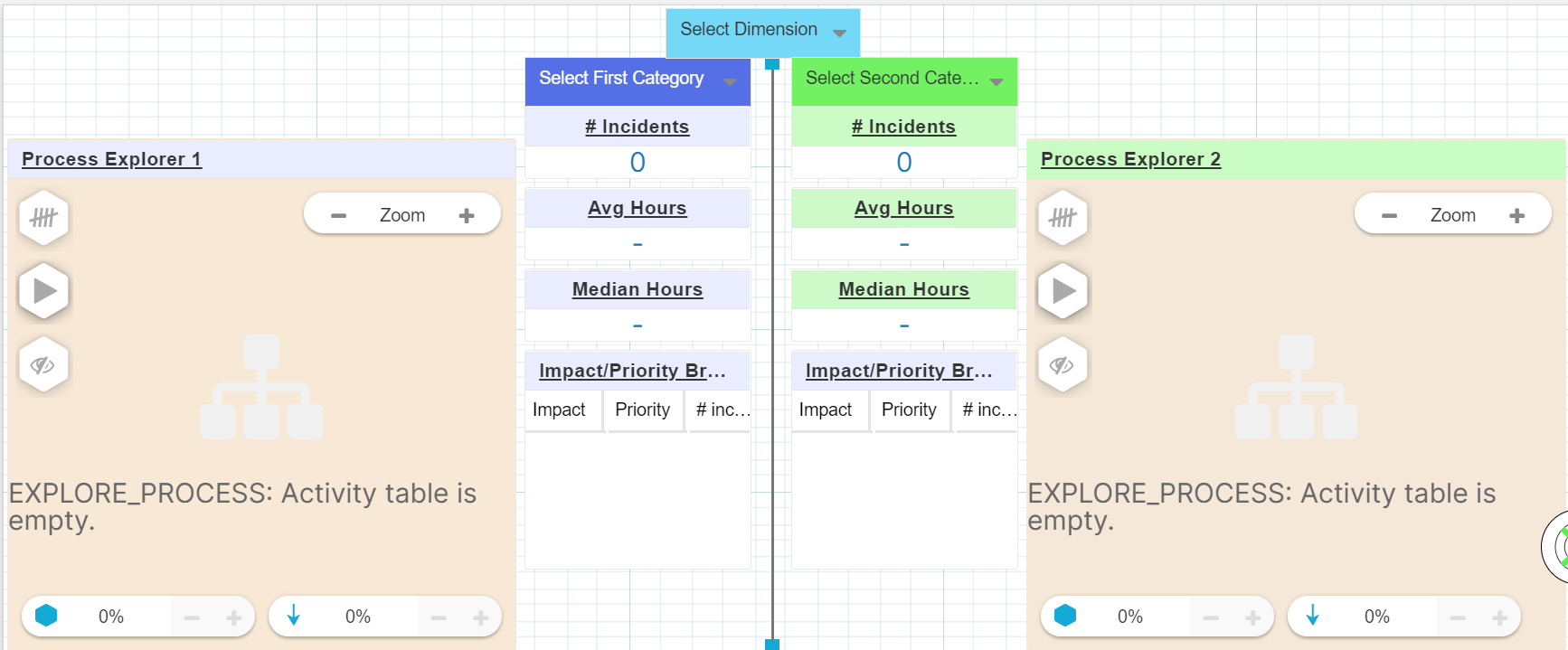
Hello,
I assume that you're using component filtering with variables. In that case check if variable is NULL, if yes just apply default filter f.e. 1 of the dimentions.
Setting variable value propably would also work, but I'm not sure if it wouldn't be overwritten when selecting null in dropdown. Let us know it that helped :)
Best Regards,
Mateusz Dudek
Hi Mateusz,
Thanks & appreciate your response.
I am using the same component filter across all the components(Single KPIs, Process explorer & OLAP table) with variables to hold the dimension values. I tried to check the variable for NULL value(if none of the values are selected in the "select first category" drop down), as the one below, but this doesn't seem to fit in my requirement.
NULL VALUE CHECK:
CASE WHEN ISNULL ('<%= v_Sub_Dimension_1%>') = 1
THEN
'category 1'
ELSE
<%= v_Dimension %>
END
Component Filter:
FILTER <%=v_Dimension%> IN ('<%=v_Sub_Dimension_1%>')
The variable "v_Sub_Dimension_1" does not select the dimension value "category 1" by itself from the button drop down in case of Null value check. Do you have any advice in verifying the PQL or commenting on the above approach.
On the other hand setting up the variable value will overwrite upon drop down selection.
Cheers,
Anusuya P
Hi Guys,
Anyone has suggestions/ideas for the above ask.
Thanks,
Anusuya P
Hi Anusuya,
I am trying to do the iterative benchmarking, that changes when I select the dimension, like in your picture, I have created a custom object, but I can't finish it, could you help me with the steps to follow.
Thank you very much,
Pedro.
Enter your E-mail address. We'll send you an e-mail with instructions to reset your password.
