I wanted to get the extraction logs (like date, info, message). And I wanted to get this data through an API (Pycelonis) so I can post it elsewhere.
Solved
Hi, I wanted get to extraction logs through API.
 +13
+13Best answer by vijaya.raja
Hi,
I tried your solution but I am getting an error for the line
--> json = celonis.api_request(URL, message=None, method='auto', timeout='default', get_json=True)
PyCelonisHTTPError and PyCelonisHTTPError: Got unexpected HTML document response.
Enter your E-mail address. We'll send you an e-mail with instructions to reset your password.



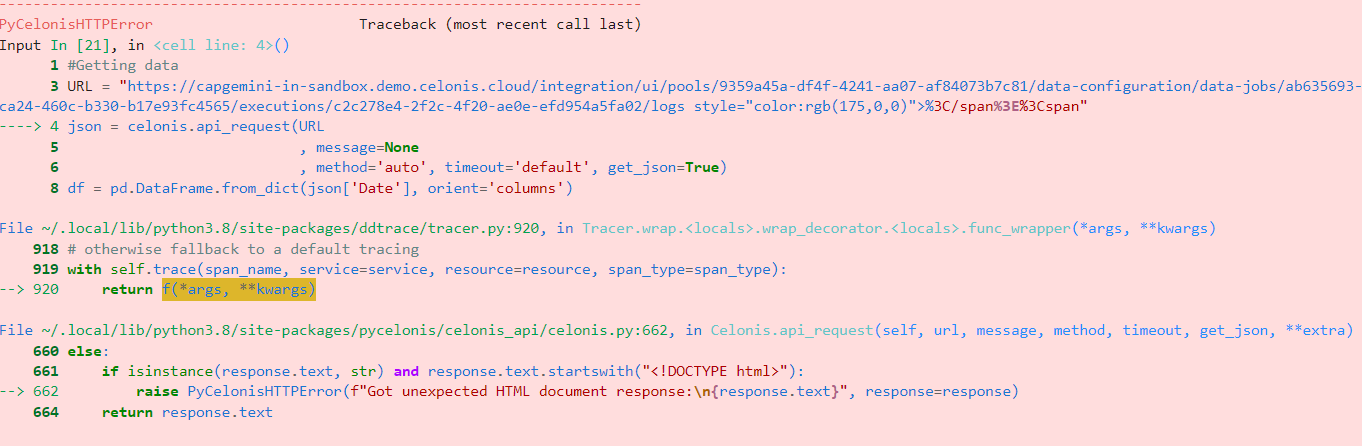
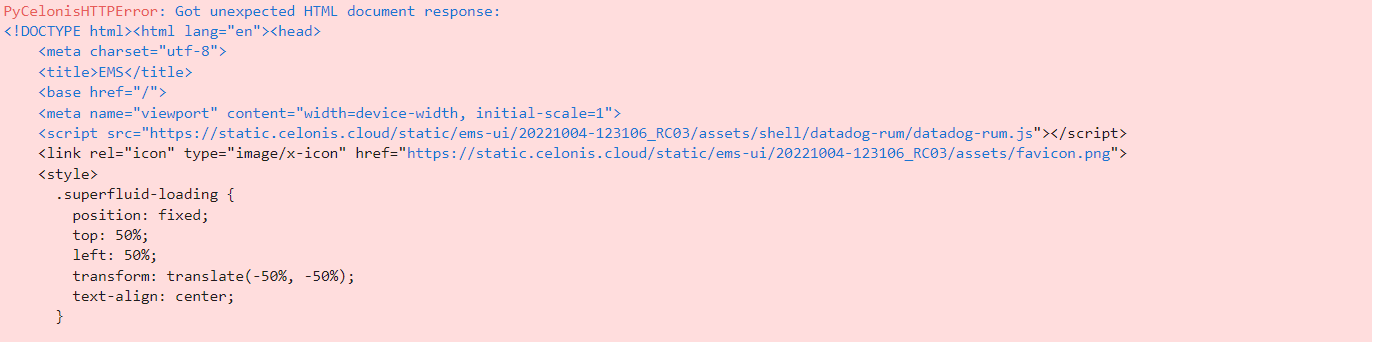 Thanks & Regards,
Thanks & Regards, It's not correct syntax as it returns html document which cannot be transformed into JSON object or DataFrame and pushed to celonis. You can even see that it's not API URL as it has /integration/ui/pools pieces and not /integration/api/pools/. Additionally it contain some garbage like "styles:color:rgb (...)" at the end.
It's not correct syntax as it returns html document which cannot be transformed into JSON object or DataFrame and pushed to celonis. You can even see that it's not API URL as it has /integration/ui/pools pieces and not /integration/api/pools/. Additionally it contain some garbage like "styles:color:rgb (...)" at the end.