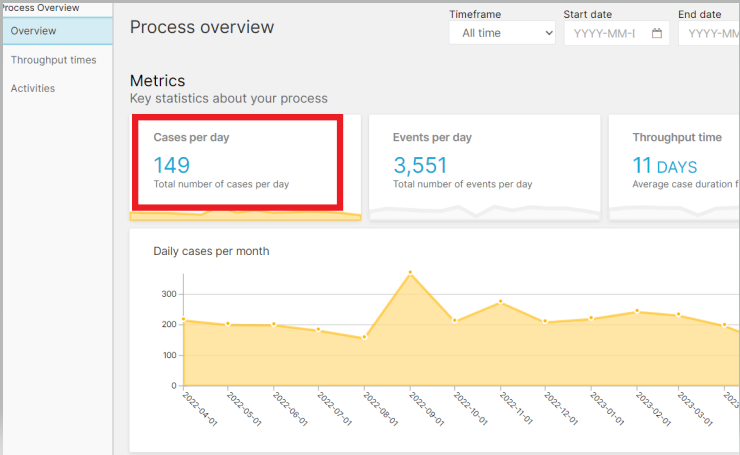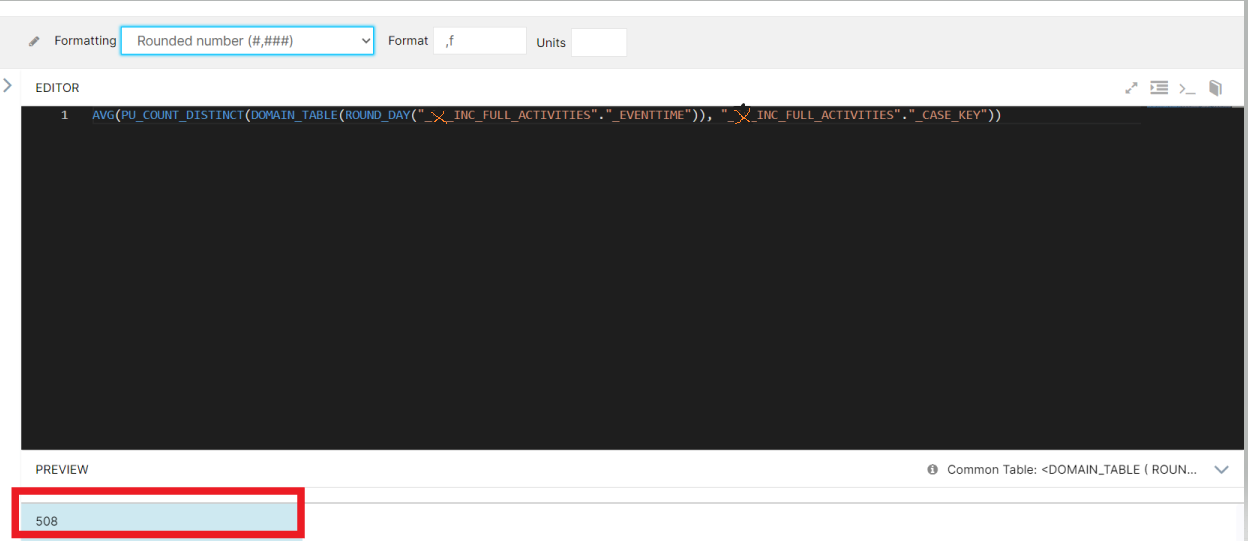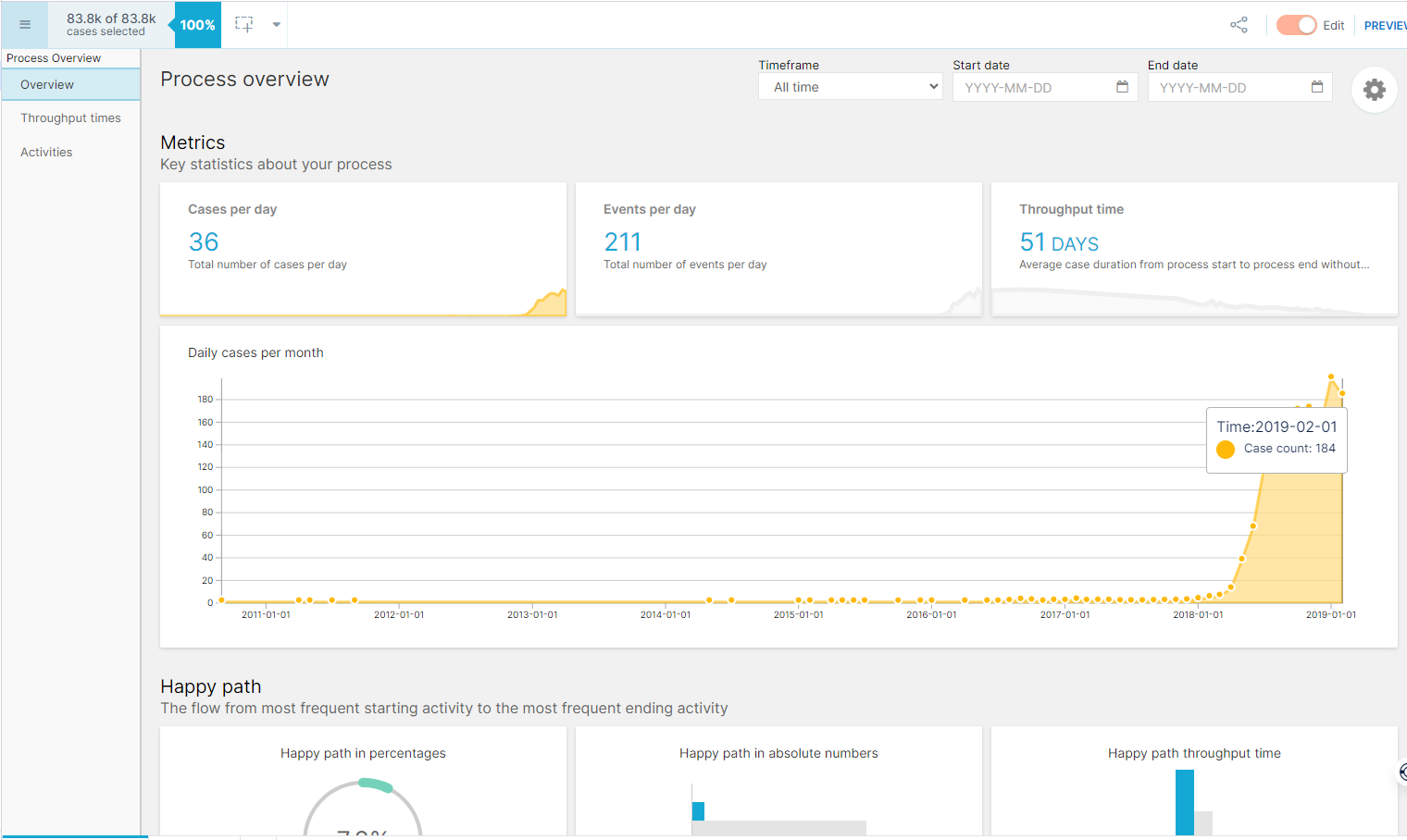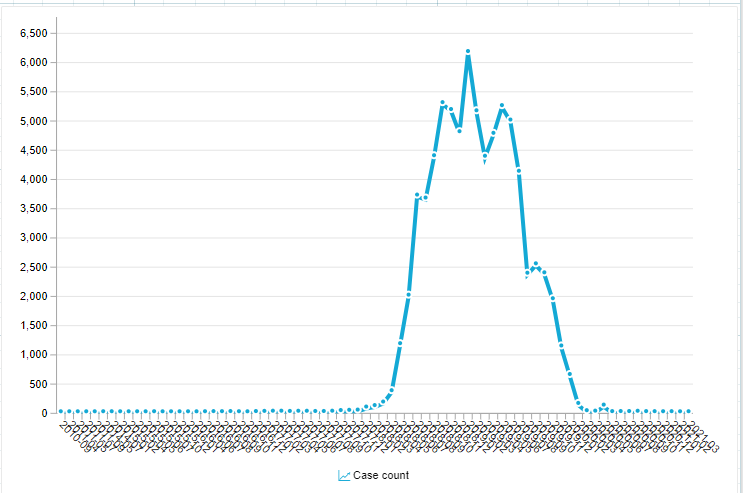I am using this formula but I know that is not right. :
AVG(PU_COUNT ("_X_INC_CASE", ROUND_DAY("_X_INC_SECONDARY_ACTIVITIES"."_EVENTTIME"), KPI("Efficient Conditions_ All Reopen") = 'Efficient'))
The X_INC_CASE has unique values and the X_INC_SECONDARY_ACTIVITIES has all events