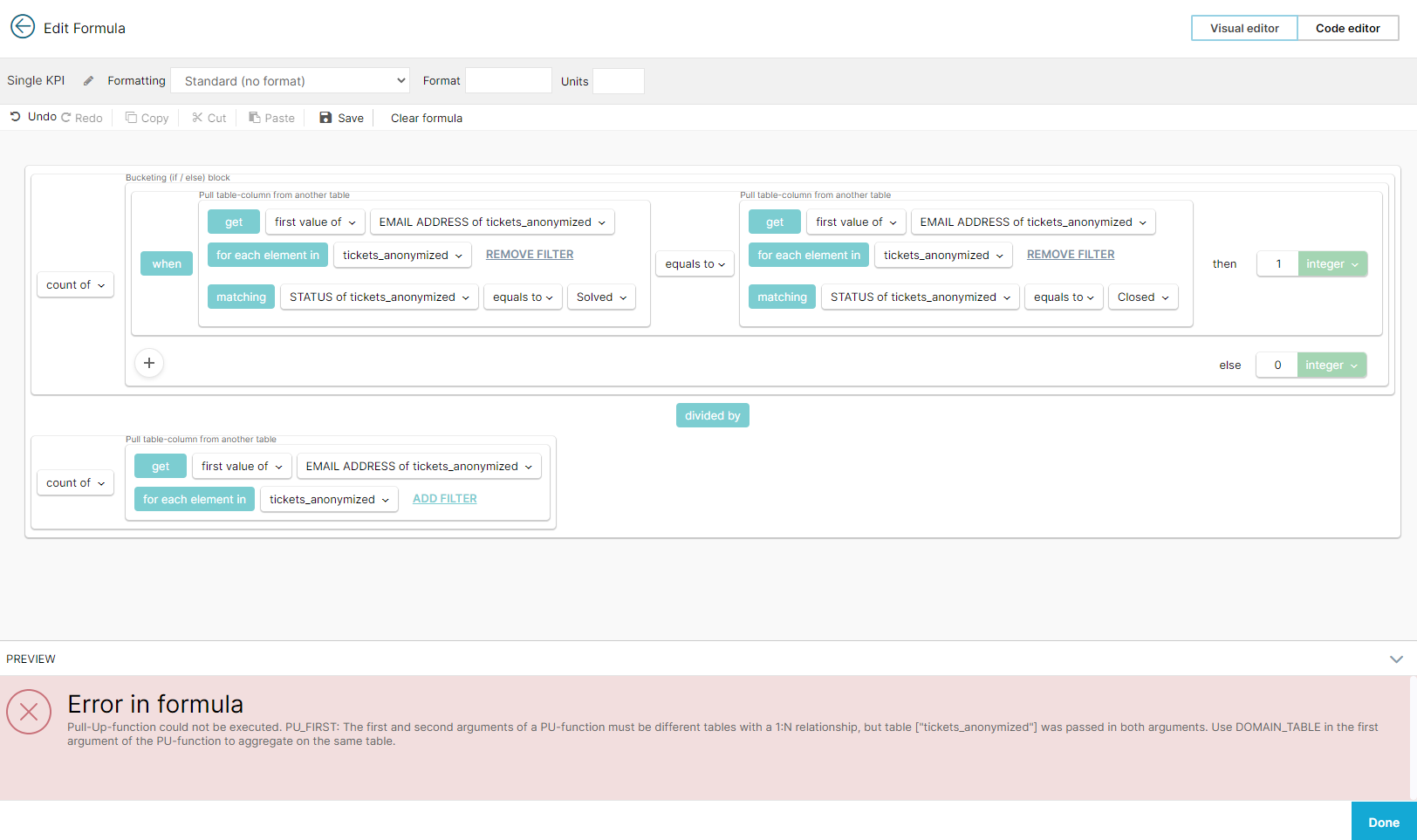The relevant colums are 'status', which shows the ticket status, e.g. accepted, solved, closed, etc, and the column 'emailaddress', which shows the emailaddress of the employee who changed the status. A ticket should be solved and closed by different employees. Thus, when an employee closes a ticket, this should not be a ticket which that employee solved. I would like to see a ratio of the number of tickets that were solved and closed by the same employee and the number of tickets that were solved and closed by a different employee. Thank you in advance!
Question
Hi, I am modelling a ticket process. I would like to know how I can show whether tickets are solved and closed by different employees, e.g. a ratio.
Enter your E-mail address. We'll send you an e-mail with instructions to reset your password.