Hi Himanshu,
i faced the same problem, but at the end i created a new Space with the name Archived for example and moved all my packages that I don't use often to that Space
Hi Rashid,
ja seems that's the best workaround. Thanks for the answer :)
cheers
you are welcome! cheers
Hi Himanshu,
If you hid the package visibility and publish then it won't be visible in apps
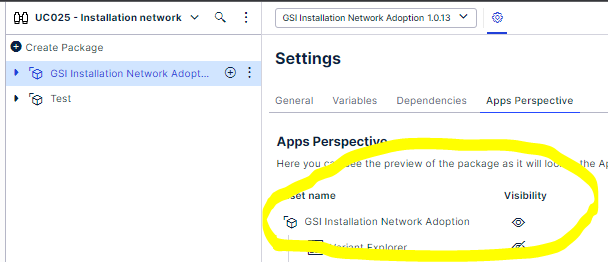
Hi Himanshu,
If you hid the package visibility and publish then it won't be visible in apps
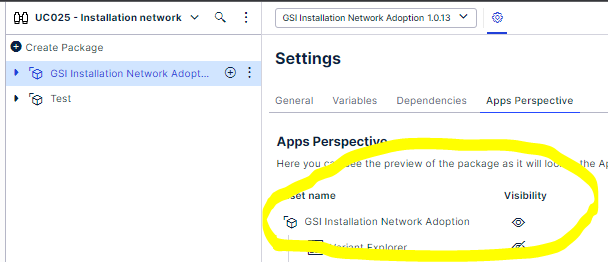
Hi Kailash,
how did i miss that 😆 . Thank a ton for pointing that out.
cheers
Hi Himanshu,
If you hid the package visibility and publish then it won't be visible in apps
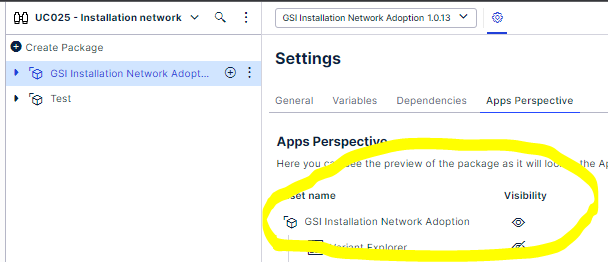
HI Himanshu and Kailash,
this is very useful from the apps perspective and thank you Kailash for pointing that out :)
Himanshu my Solution is only for Studio Perspective, it is useful when you as Analyst don't want to be involved in a specific Projects anymore. I had this situation once.
Hi Kailash,
how did i miss that 😆 . Thank a ton for pointing that out.
cheers
When We involved too much in the topic we miss small things. 😜
HI Himanshu and Kailash,
this is very useful from the apps perspective and thank you Kailash for pointing that out :)
Himanshu my Solution is only for Studio Perspective, it is useful when you as Analyst don't want to be involved in a specific Projects anymore. I had this situation once.
Thanks :)
Enter your E-mail address. We'll send you an e-mail with instructions to reset your password.
