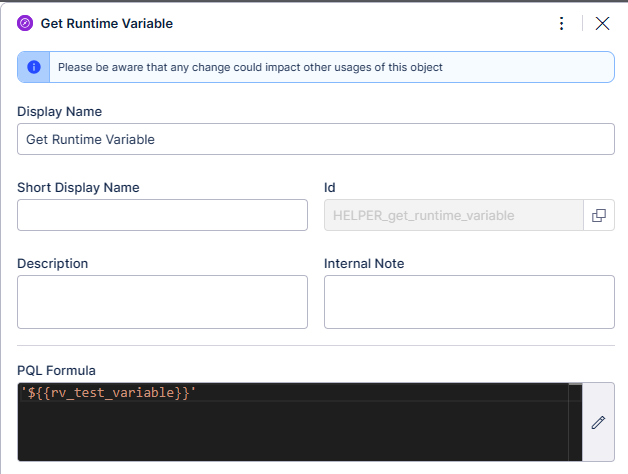Solved
Hi guys, is it possible to display a view variable as a column in a table within the same view? The value of the view variable will be updated by a input box in the same view. Thanks in advance.
Hi guys, is it possible to display a view variable as a column in a table within the same view? The value of the view variable will be updated by a input box in the same view. Thanks in advance.
Best answer by janpeter.van.d
HI @chunlei.an,
Short version: If these are hard requirements, then no.
Long version: This can with small additions to your requirements. The reason is that a Table in the Current Studio Views can only listen to Record Attributes or KPIs from the Knowledge Model, and not just string constants.
So to fix this, you have two options:
- Make it a runtime variable, and create a new KPI in your Knowledge Model that listens just to the runtime variable value (see screenshot below)
- If you have access to the new views experience (currently in beta) you can add PQL directly in table columns (see https://docs.celonis.com/en/studio-overview.html#UUID-d1fad798-ea61-ad13-4d03-1654ae0b331e_section-idm4556731551441634002510651527_body)
I used the first option, resulting in the expected outcome:
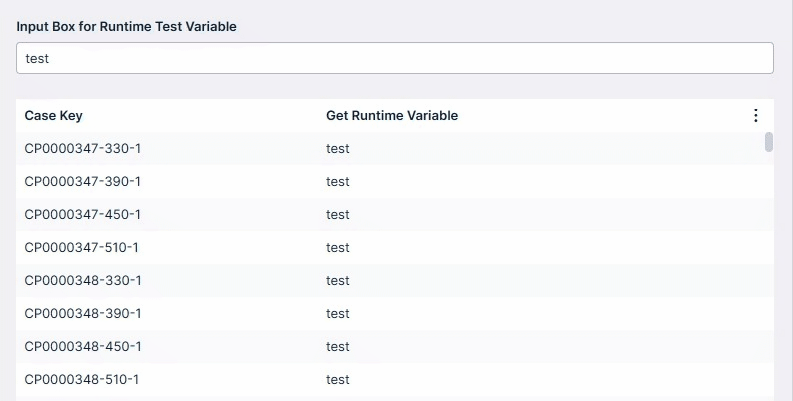
Enter your E-mail address. We'll send you an e-mail with instructions to reset your password.