Hi everyone,
I need an help: I want to indentify and calculate time between an activity 'A' and others that start with 'REC' (like image below)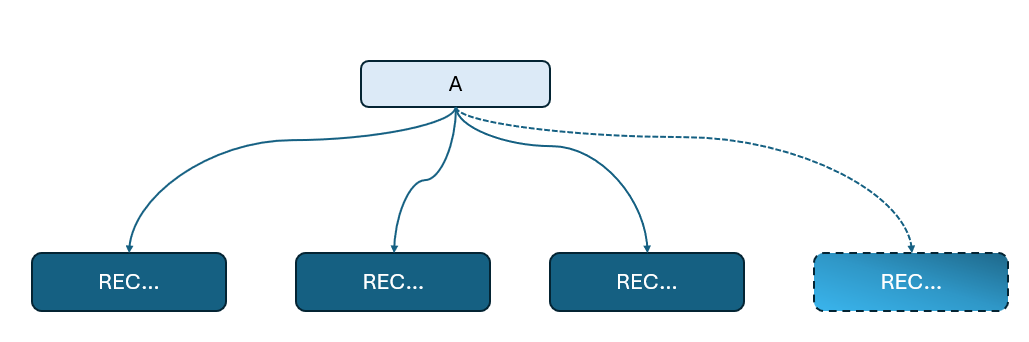
I'm able to identify the cases with PROCESS EQUALS:
PROCESS EQUALS 'A' TO ANY TO LIKE 'REC%'
but I can use the function LIKE in CALC_THROUGHPUT
CALC_THROUGHPUT ( FIRST_OCCURRENCE ['A'] TO FIRST_OCCURRENCE [ 'REC%' ] , REMAP_TIMESTAMPS("Activity"."timestamp", DAYS))
It gives me the warning "Target Activity "REC%" could not be found in the activity column and it doen't calculate the time.
Another use I would like to make of it, is to use it inside match_process_regex, like
MATCH_PROCESS_REGEX("Activity"."activity", 'A'>> 'REC%')
it gives me the same error of calc_throughput and it doesn't identify the right path.
How can I solve? How can insert the LIKE function in other functions?
Thanks



