Hi, I know the doc says that you can suggest the width but i can't change anything. I can't undertant why sometimes i get something like this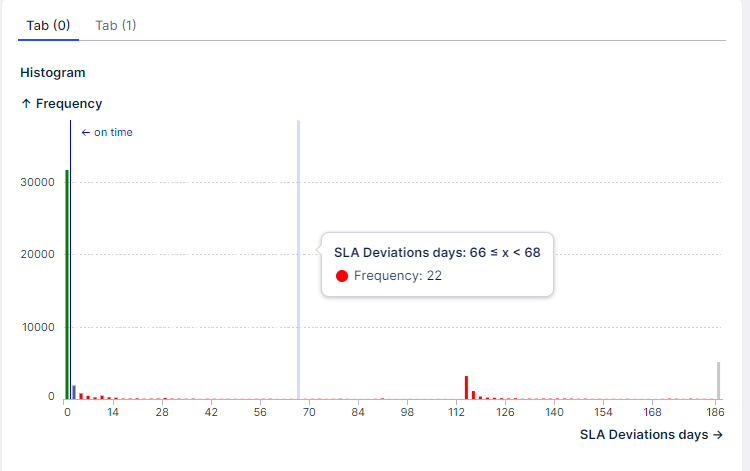
And others something like this
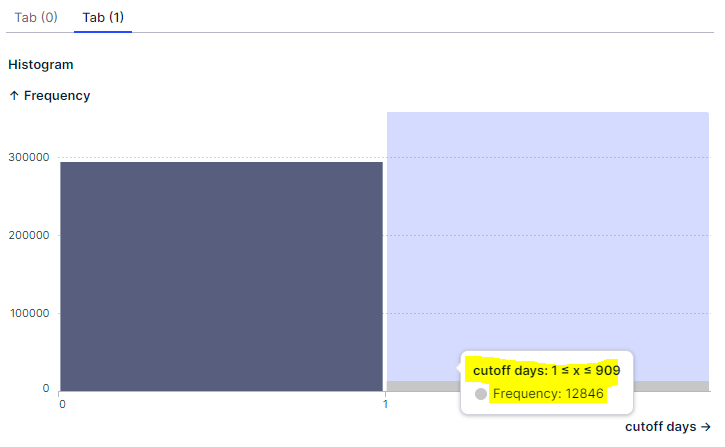
 +6
+6Hi, I know the doc says that you can suggest the width but i can't change anything. I can't undertant why sometimes i get something like this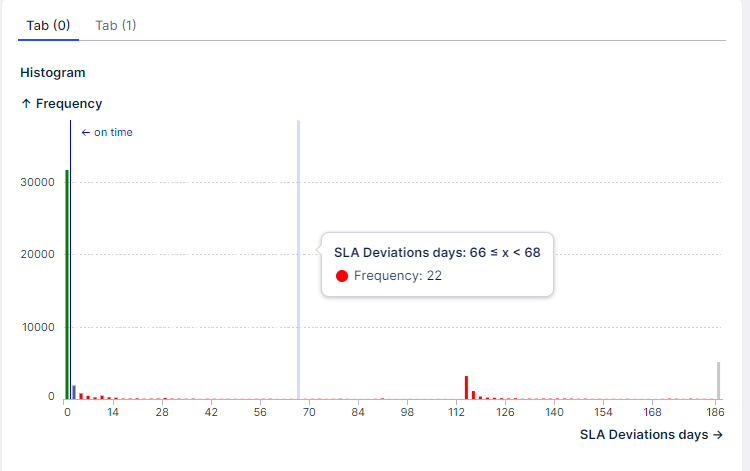
And others something like this
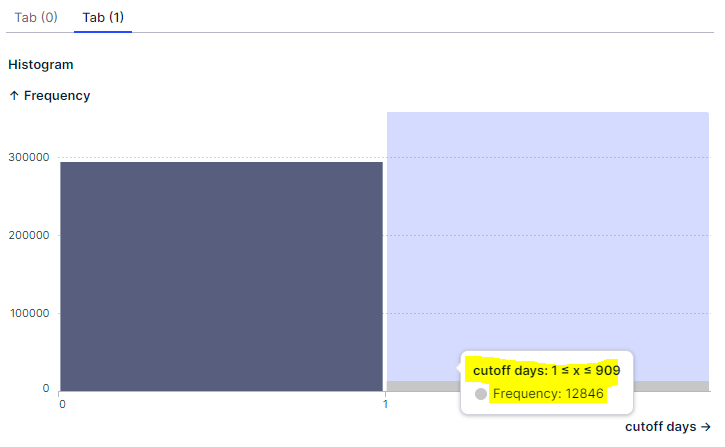
Enter your E-mail address. We'll send you an e-mail with instructions to reset your password.