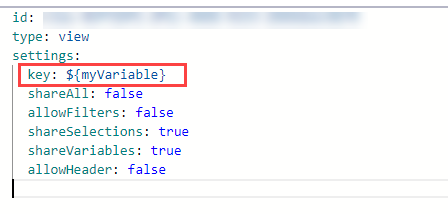Hi All,
I want to create a view where different KPIs are listed/displayed. According to the value of the KPI, a different background color is shown (with the help of a display rule). However, I would like to click on the KPIs, showing me more information. I can't find this possibility, since it seems that KPI elements don't have clickable functions, and buttons don't have the possibility to display a value with a display rule.
Any ideas?