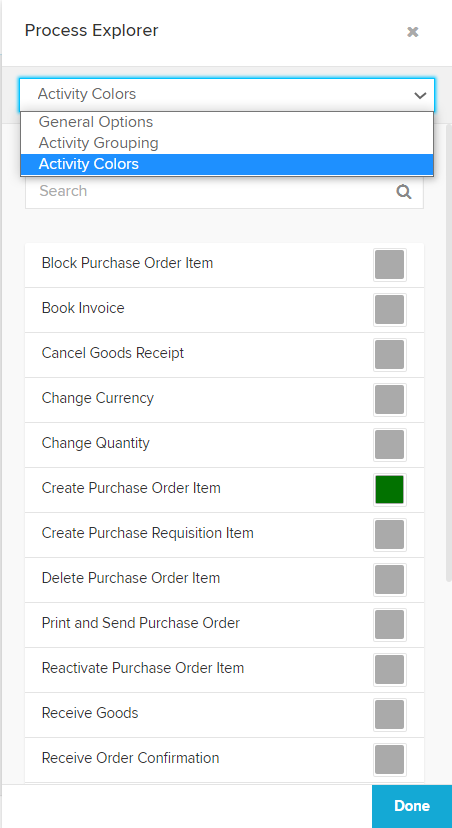Question
Would it be possible to change the default colour of the Process Explorer and Variant Explorer without the need to create new KPIs?
 +10
+10Would it be possible to change the default colour of the Process Explorer and Variant Explorer without the need to create new KPIs?
Enter your E-mail address. We'll send you an e-mail with instructions to reset your password.



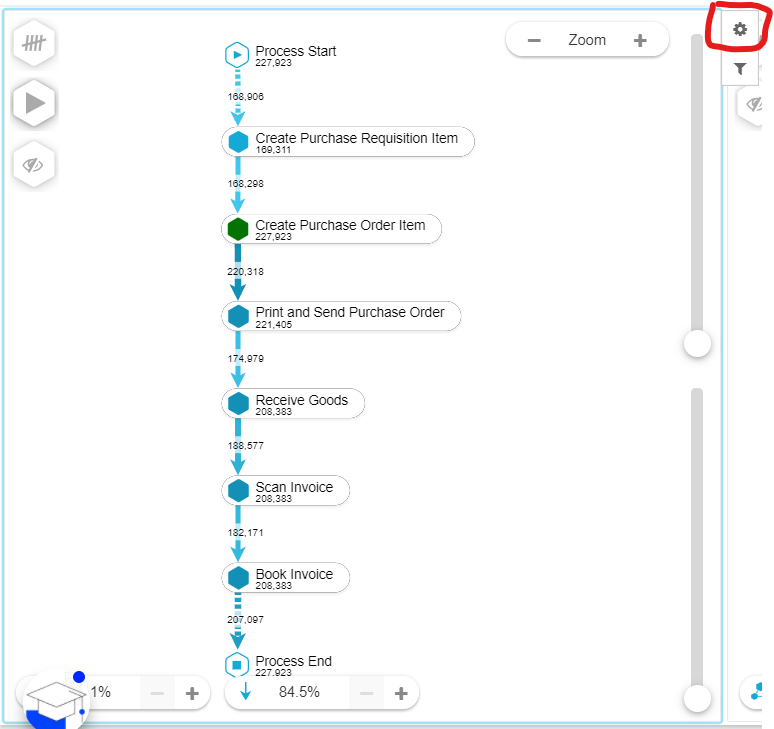 After which You have the option to change the color of the individual activities:
After which You have the option to change the color of the individual activities: