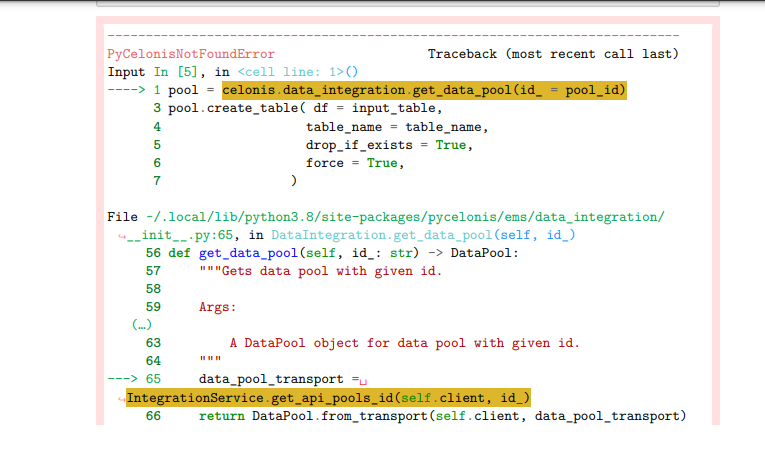Hi Everyone,
I'm trying to create a table using ML workbench by using this code
pool = celonis.data_integration.get_data_pool(id_ = pool_id)
pool.create_table( df = input_table,
table_name = table_name,
drop_if_exists = True,
force = True,
)
While running this i'm getting PycelonisNotFoundError for my instance.
Here is the attached screenshot for reference.