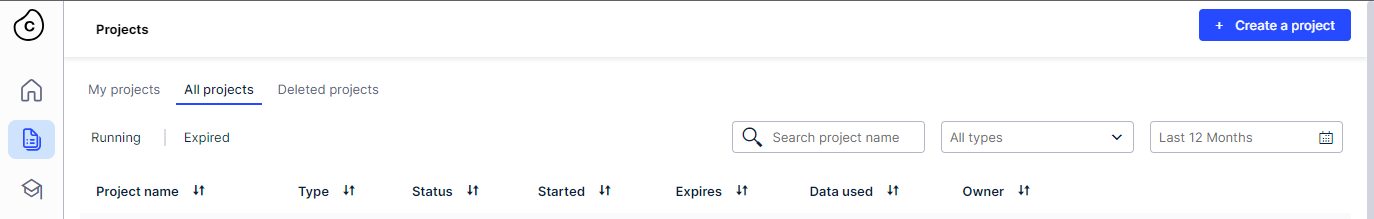Hi all experts,
Let me ask a question: where can I find license grade whether that is C4C or C4C+E for example?
In my case, I just would like to invite my client but I didn't know which license I'm using until I ask to my manager. I checked license tab in admin setting but cant find it.
Thanks and regards,