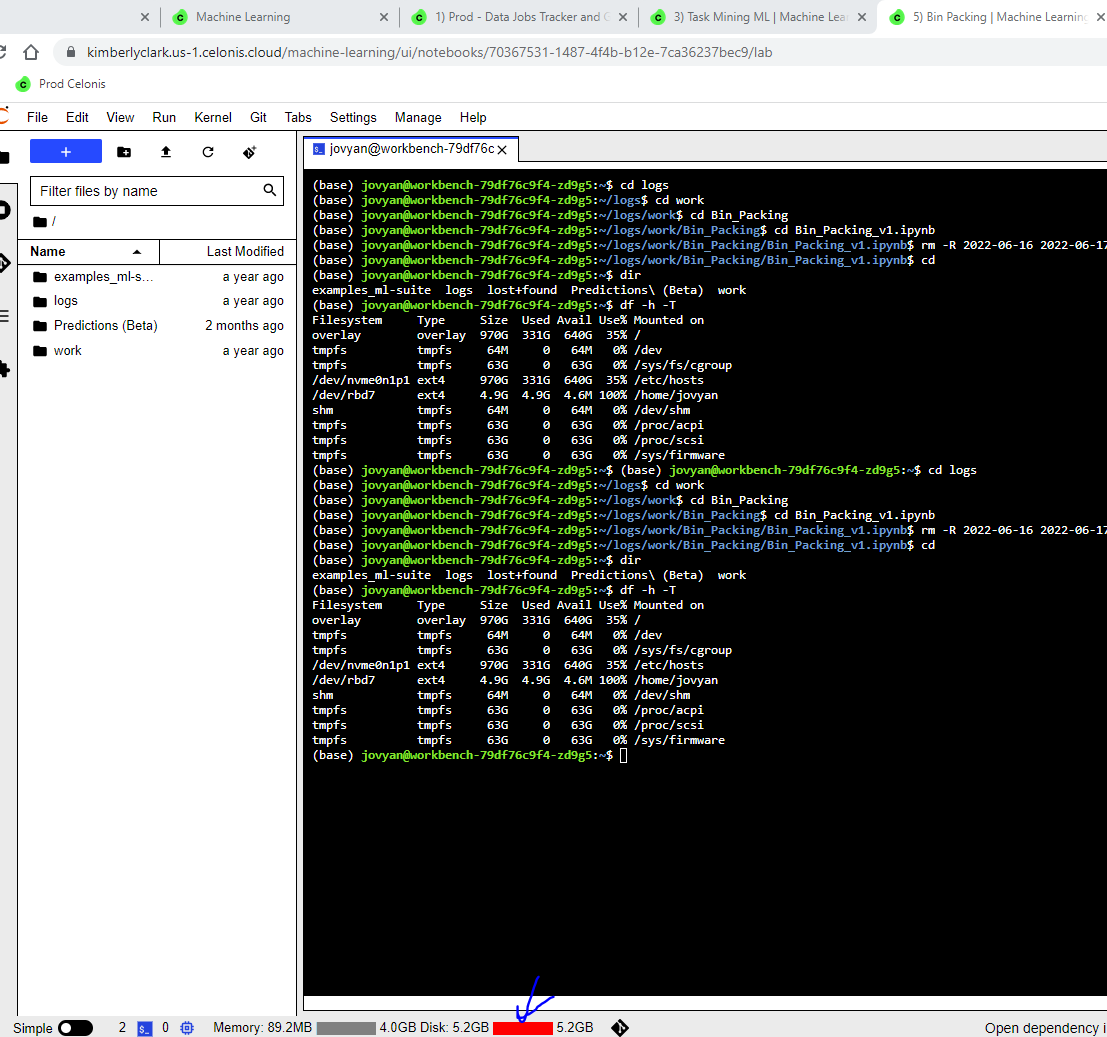
Question
We currently have an automated python script which updates end-users with pertinent business information that is currently disabled because we do not have enough disk space in the ML Workbench it is residing in. Can we get some help clearing space?
Enter your E-mail address. We'll send you an e-mail with instructions to reset your password.



