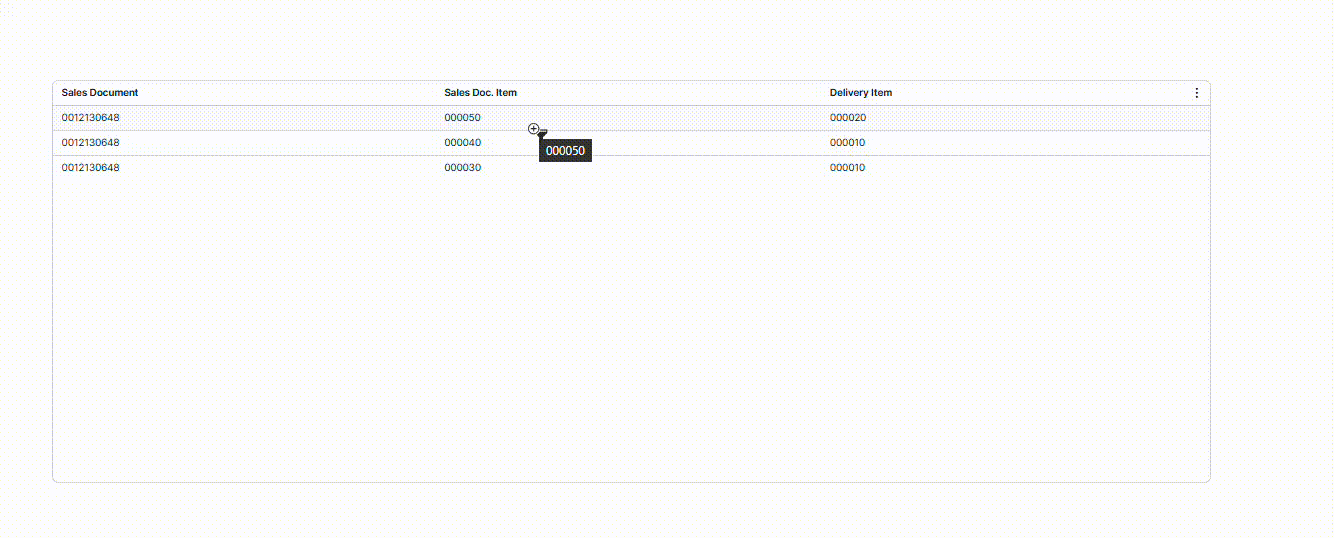Hello Celonis Team
I have a stupid question but I don’t find a solution yet.
The following SAP tables are connected
VBAK 1:N VBAP 1:N LIPS N:1 LIKPMy challenge is to display a document flow within a table. This works - but only for VBAK/VBAP dataset which have an following LIPS/LIKP dataset.
I expect to see the following:
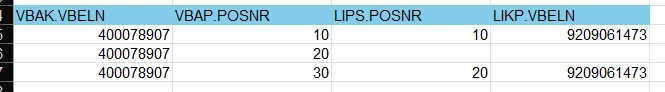
But as result I only get

My question: How to I configure the table that I also see VBAK/VBAP columns with no following LIPS/LIPS datasets?
Best, Thomas