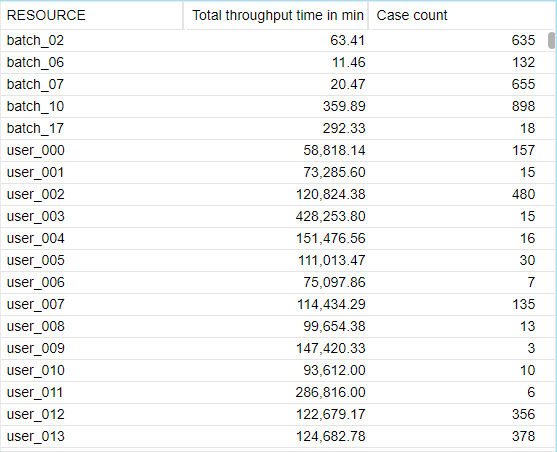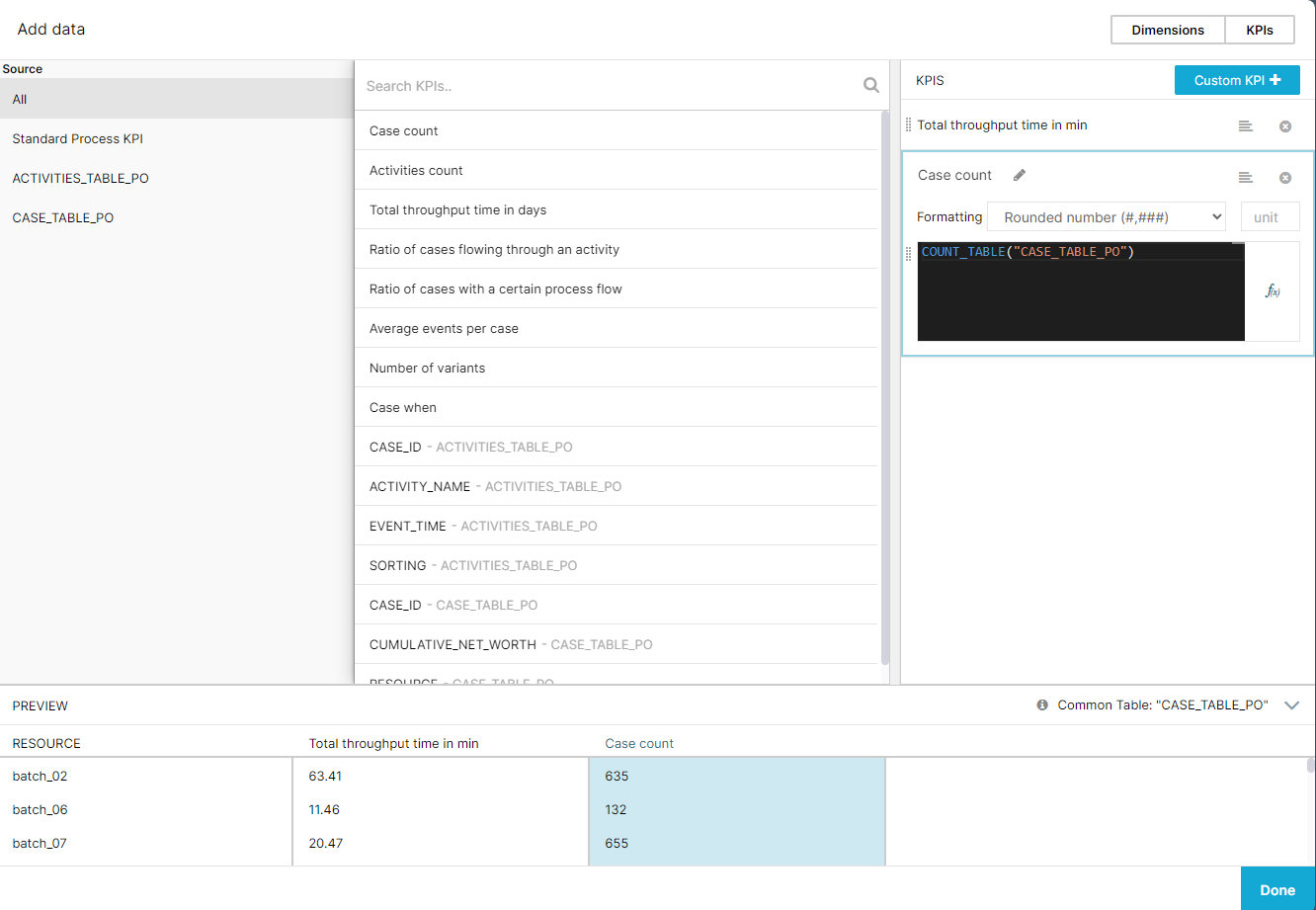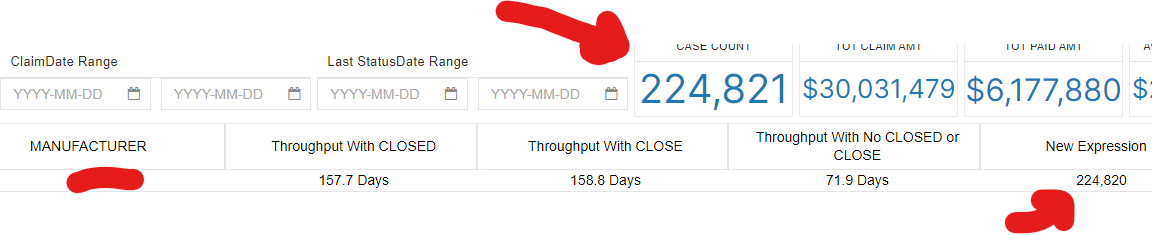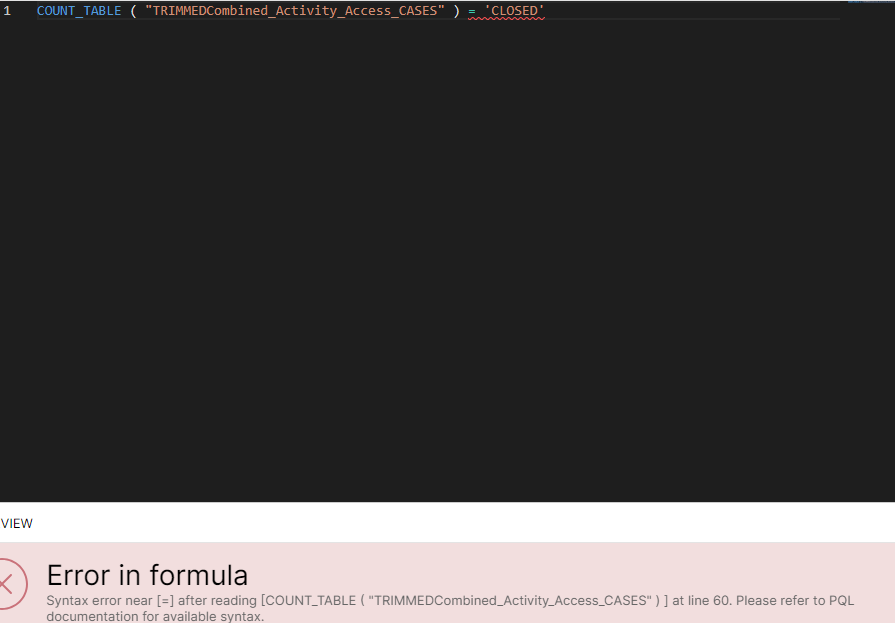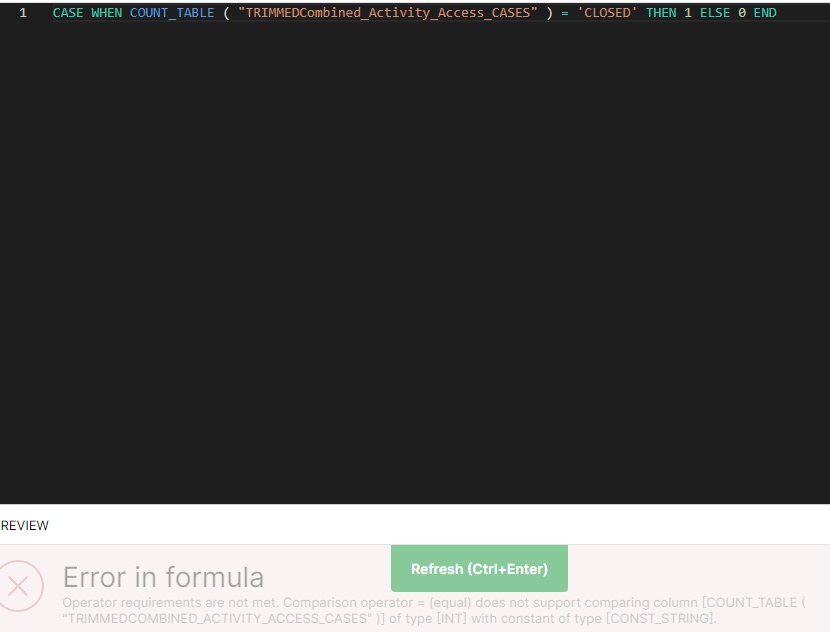This is a PQL question: - I have three THROUGHPUT calculations working (I think) - I now want to have a COUNT column next to each. But:I am counting ACTIVITIES not CASES.How can I count cases, not activities/tasks?
Best answer by Sverre Klein
Thank you! I will try three separate tables, one for each Throughput.
- However, what I am trying to do might be a little different. Here is an image ... I'd like to have a COUNT column to the right of each of these THROUGHPUT columns.,
- I will experiment with what you've given me.
- Can I tweak COUNT_TABLE so it is filtered to each THROUGHPUT type?
Also ... thank you for teaching me while also giving me the information. That is the most helpful over the long run.
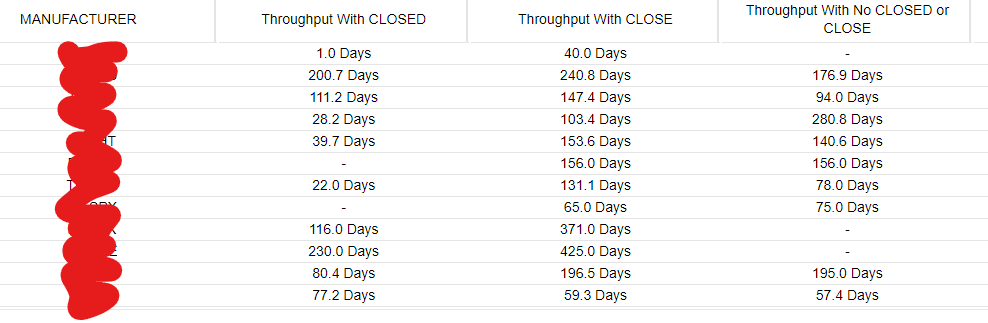
No problem, happy I can be of help :)
In terms of keeping it simple and to get to the result you want, I would recommend making 3 separate OLAP tables with different filters.
Here's how I would do it:
OLAP table 1 that focuses on cases with status CLOSED
OLAP table 2 that focuses on cases with status CLOSE
OLAP table 3 that focuses on cases with neither Status CLOSED or CLOSE.
All the tables will have the same layout, with different Component filters
- So table 1 will look like this.
RESOURCE is a dimension (Manufacturer in your example)
Throughput with status closed is an KPI
Case count with status closed is an KPI.
- We will put a component filter on the table, this can be done by right-clicking on the OLAP table and select "Component filter".
- Enter the following code. FILTER "CASE_TABLE_PO"."CUMULATIVE_NET_WORTH" = 2000;. I'm not sure which table and column the CLOSED and CLOSE statuses can be found, but I assume it would be something like this. FILTER "TRIMMEDCombined_Activity_Access_CASES"."STATUS_1" = 'CLOSED';
- The Entire table is now filtered on cases with the status Closed.
Here is a before and after of my table.
Before the filter of Cumulative_Net_Worth = 2000
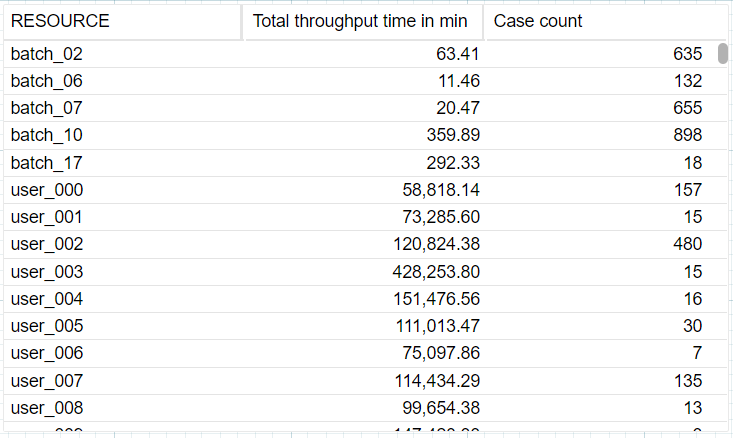
After applying the filter
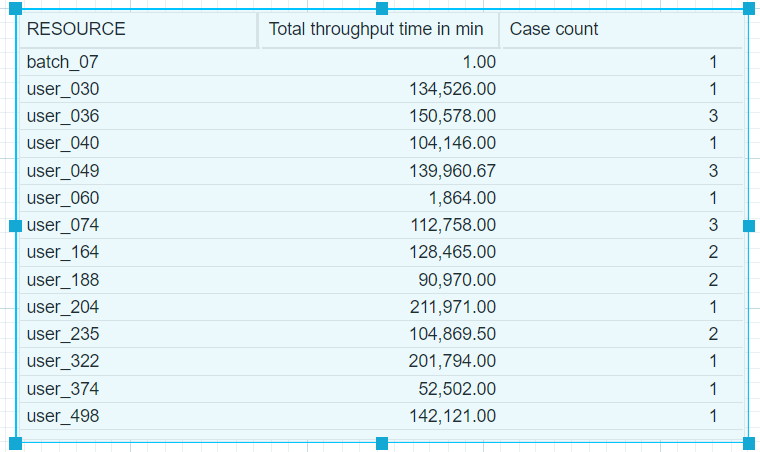
Then repeat it for the other two tables with the appropiate component filters!
Let me know if you got it working!
Enter your E-mail address. We'll send you an e-mail with instructions to reset your password.