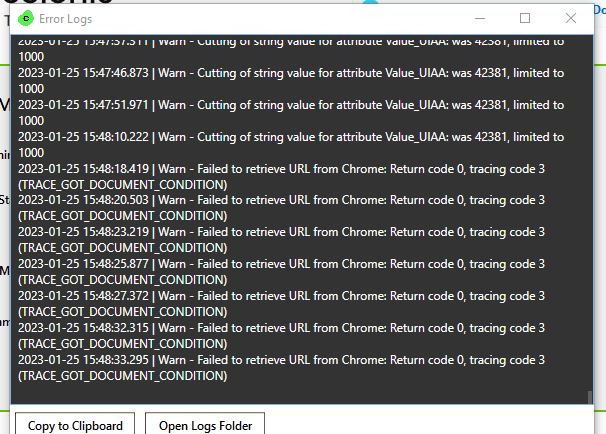Hi, I created a project using the Task Mining Workforce Productivity Quickstart and ran an initial trial to capture data. Everything worked fine. Since the second run to capture data, the error message noted in the question and screenshot appears in the browser console every time an event is supposed to be triggered to be captured by the Chrome extension.
This means that events such as element changed are not recorded, even though they should be recorded by configuration.
Reinstalling the extension and restarting the project did nothing.



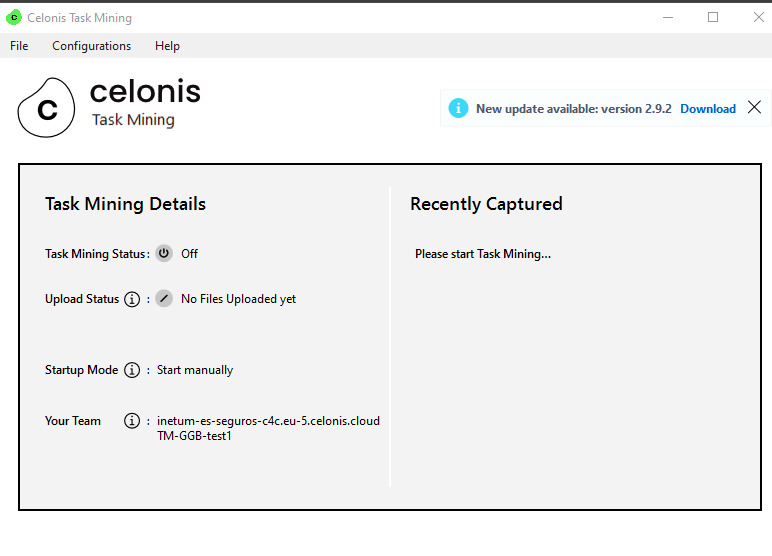
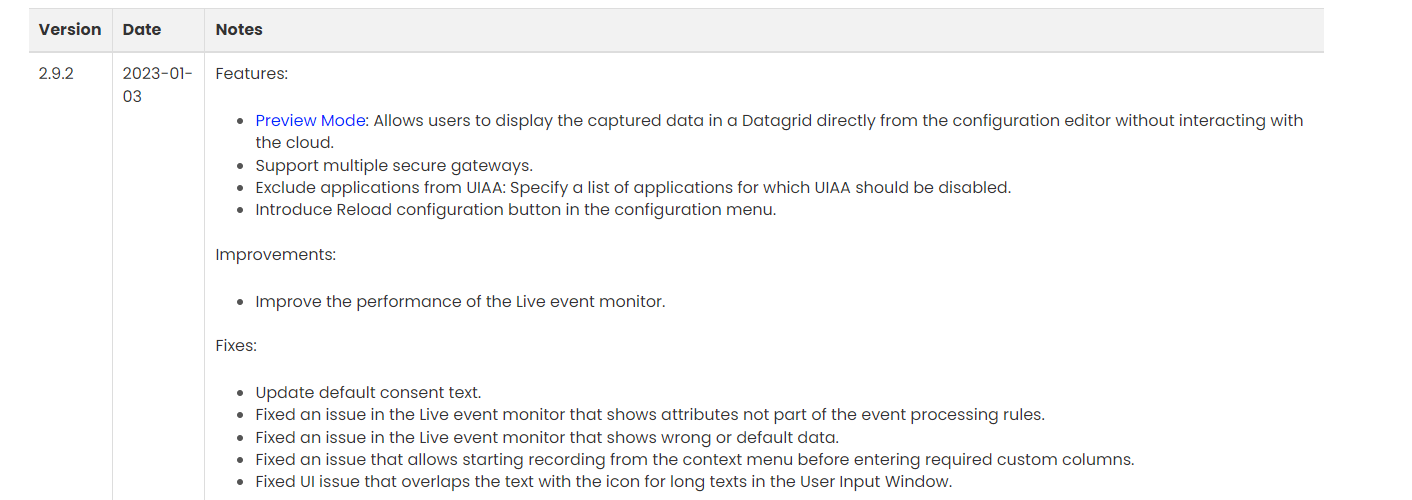 Did the update happen between your 2 executions?
Did the update happen between your 2 executions?