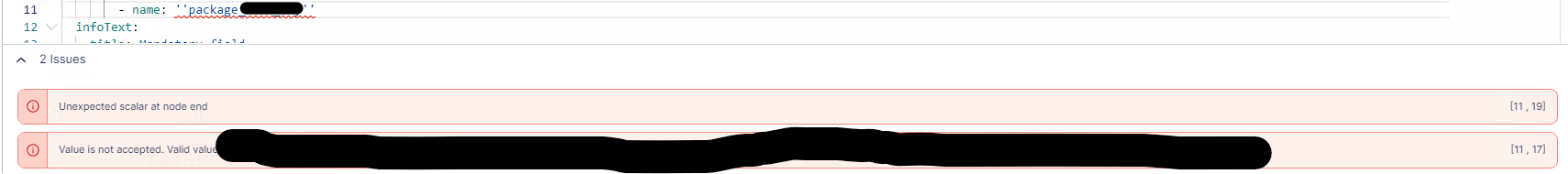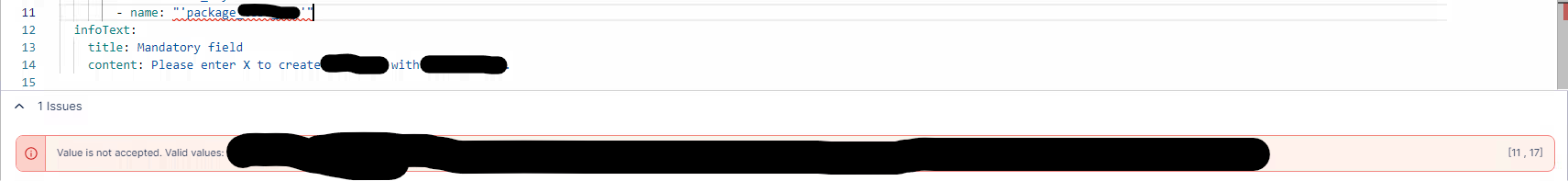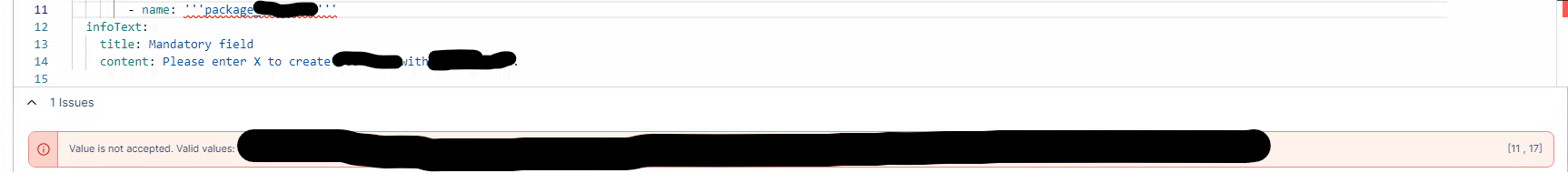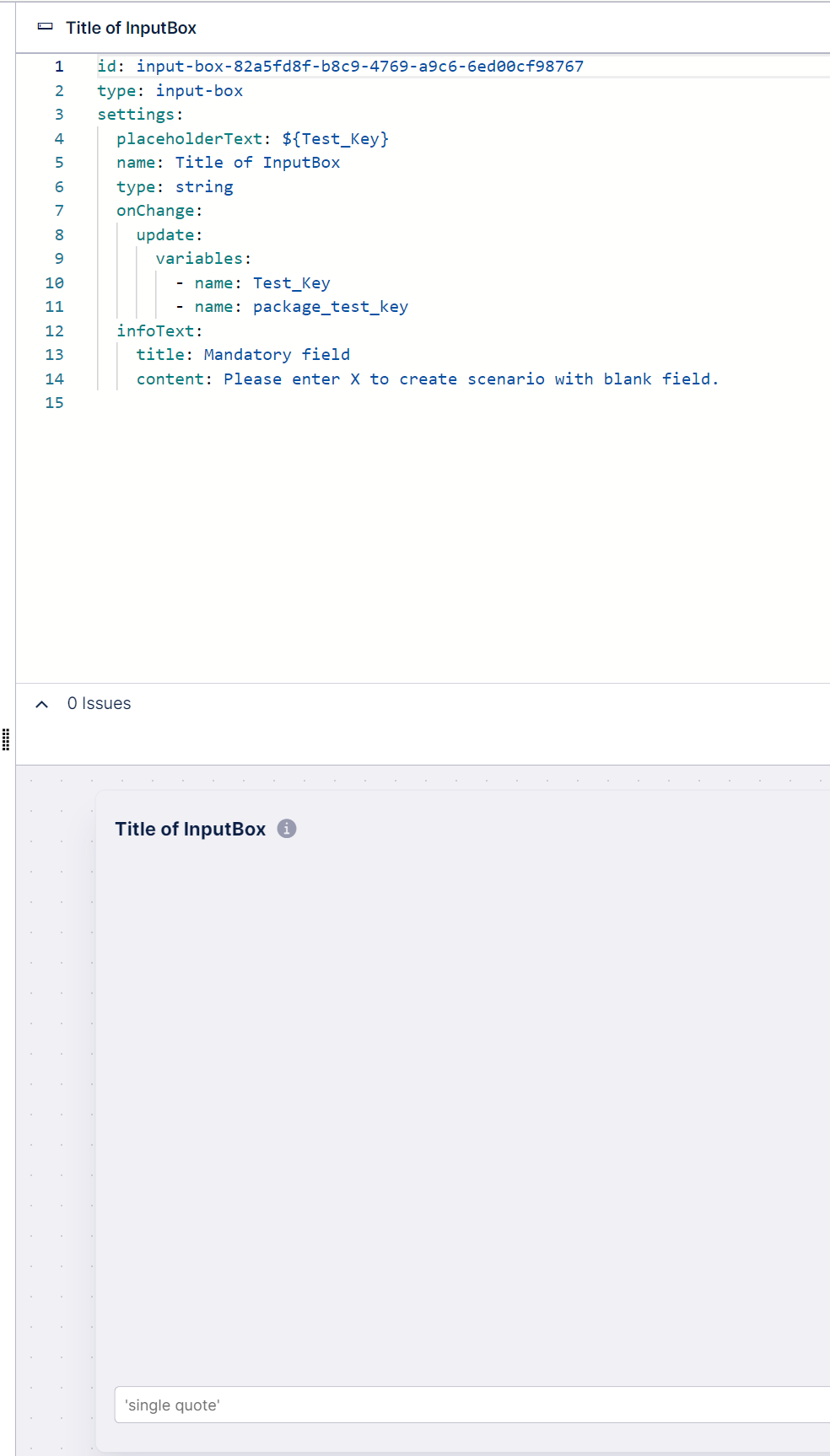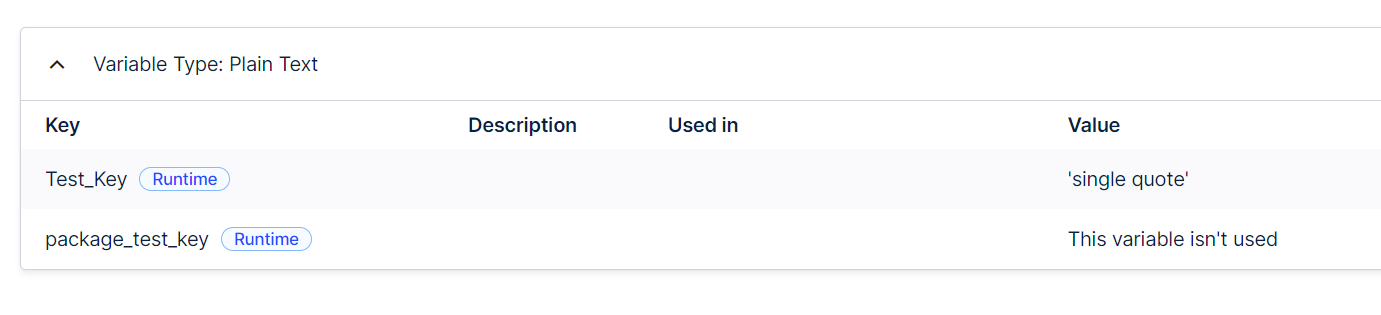I am writing into a package runtime variable from input-box in a View. I want to wrap the contents of the variable with single quotes. Tried below YAML, but the single quotes disappear after I save and reopen.
id: input-box-e779d853-ce7f-46ed-b5f5-ddc3d277d9d0
type: input-box
settings:
placeholderText: ${ABCD}
name: ABCD
type: string
onChange:
update:
variables:
- name: ABCD
- name: 'package_ABCD'
infoText:
title: Mandatory field
content: Please enter X to create XXXXXXXX with xxxxx xxxxx.