Hello everyone,
I'm intending to send out data to stakeholders (numerous documents to a stakeholder - n:1 relation). I'm using the query module, csv module and the microsoft outlook module to implement it like this. Therefore, the documents will be aggregated on the basis of a stakeholder - this file will be sent out. However, per document, internally, there could be different employees assigned/responsible for those documents. Is it possible to put them into the CC of the mail (sending out to one stakeholder but numerous internal employees that should be notified - 1:n)?
Thank you so much!
Best regards
Julia Bauer



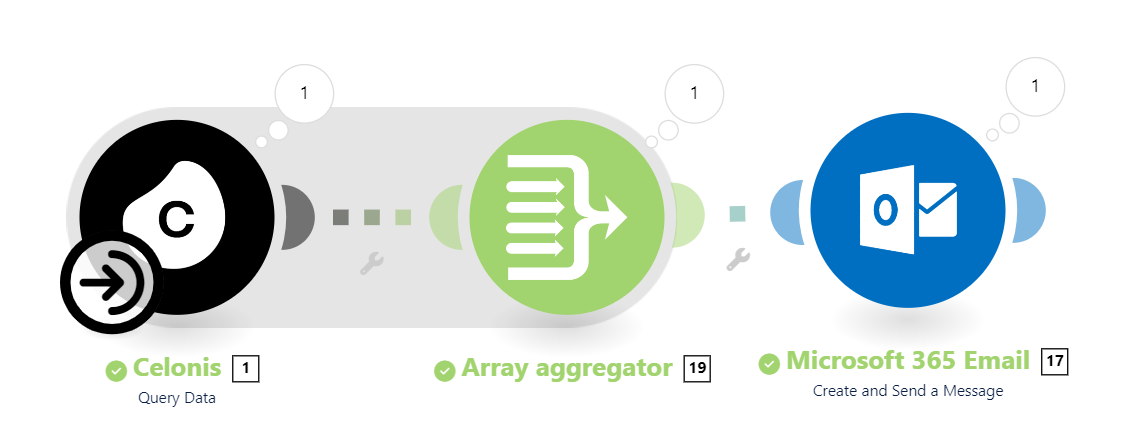
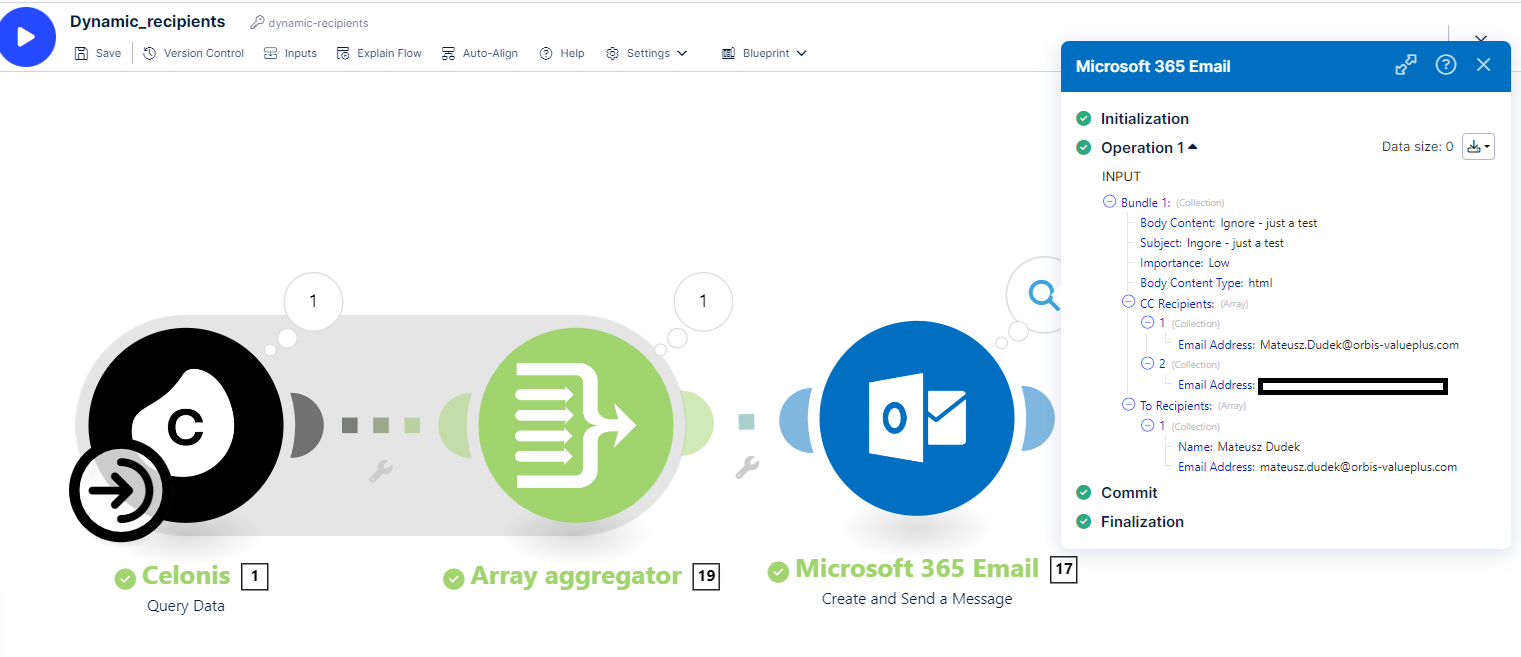
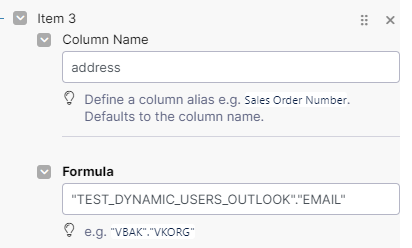
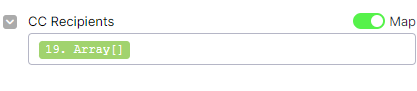



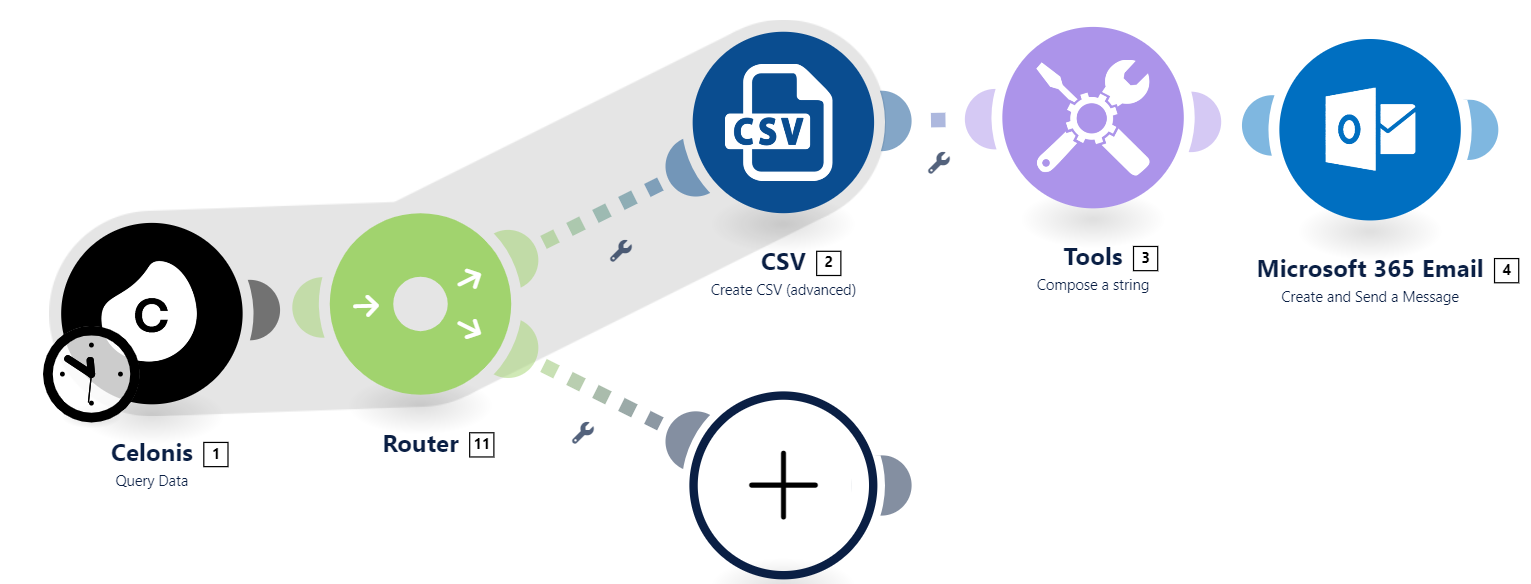 Do you have an idea/suggestion?
Do you have an idea/suggestion? I needed the iterator to only see distinct employees. The text aggregator tool was used to combine all distinct employees into a field e.g. julia2.bauer@zollner.dejulia3.bauer@zollner.de - at first per person in the CC one mail was sent - hence our stakeholder would have gotten multiple mails, depending how many people will be in the CC of the mail. As of right now, with the text field, I cannot use this as an input for the CC field in the Microsoft Outlook module.
I needed the iterator to only see distinct employees. The text aggregator tool was used to combine all distinct employees into a field e.g. julia2.bauer@zollner.dejulia3.bauer@zollner.de - at first per person in the CC one mail was sent - hence our stakeholder would have gotten multiple mails, depending how many people will be in the CC of the mail. As of right now, with the text field, I cannot use this as an input for the CC field in the Microsoft Outlook module.