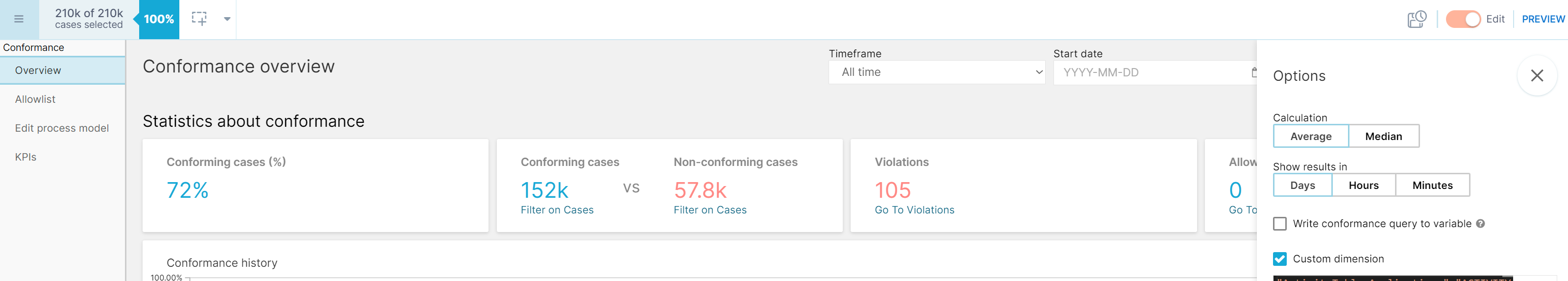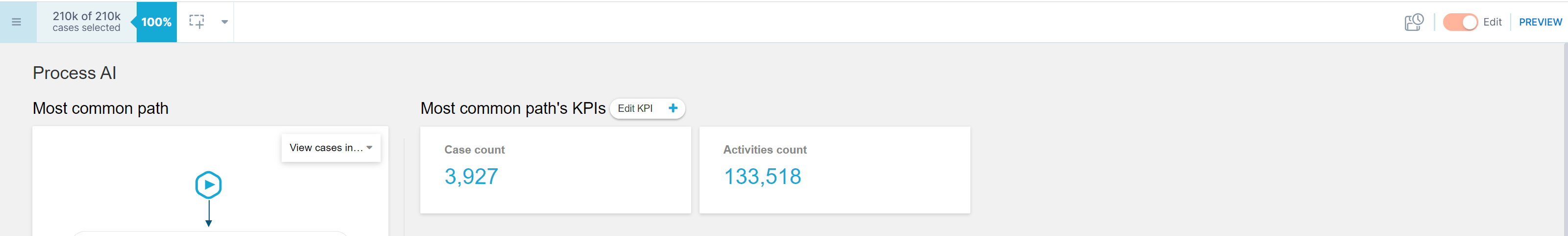Hi all,
i have implemented a multilog and i want to build the following analysis in a multilog enviroment (Eventlog merged is activated in the data model and there are 2 different eventlogs).
The problem i am encountring is that i can't "select" the eventlog to analyse. Everytime i click on any of the following predefined analysis, it automatically choses the _cel_merged_activities (only in Comformance i found the option to change the Eventlog).
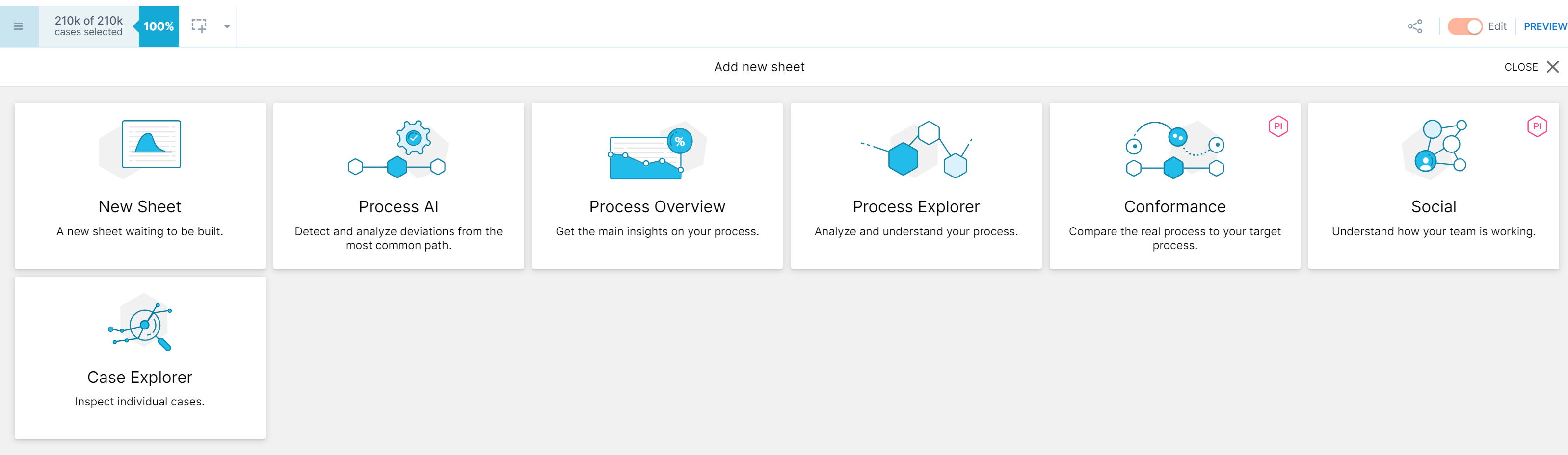 Is there a workaround or a feature request in Pipeline regarding this? Can i just change the whole analyses to point towards an eventlog of my choice?
Is there a workaround or a feature request in Pipeline regarding this? Can i just change the whole analyses to point towards an eventlog of my choice?
Thanks
Himanshu