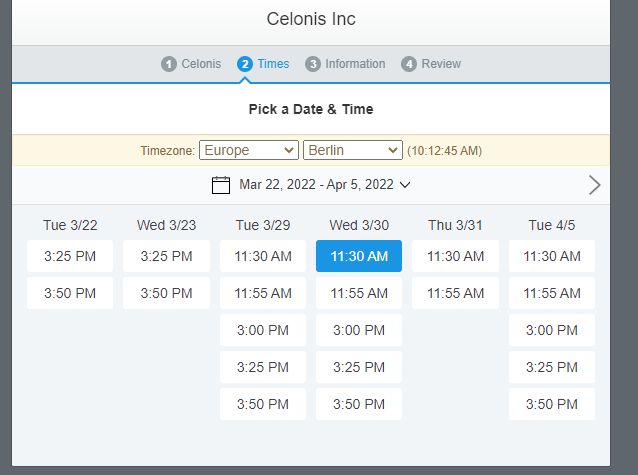Hi all,
I have implemented the following sheet filter statement, which only applies a filter if at least one value is in a variable (selected through a dropdown):
<% if(customer_selection != "") { %>
FILTER whatever;
<% } %>
----------------
However, when I try to add another statement like the above for a second variable within the same sheet load script, then NONE of the two conditional filter statements work.
Can someone provide me with the correct syntax to define multiple of the above conditional filter statements in one sheet load script?
-------------------------
A second question is whether it is possible and if yes what the correct syntax is to define a conditional filter statement like the following:
<% if(search_pattern_selection LIKE "XYZ") { %>
FILTER whatever;
<% } %>
Thus, not testing for emptiness but testing with a LIKE comparer if certain values are in a variable.
@david.beche12 any input on the two questions?
Thanks and Best,
Florian