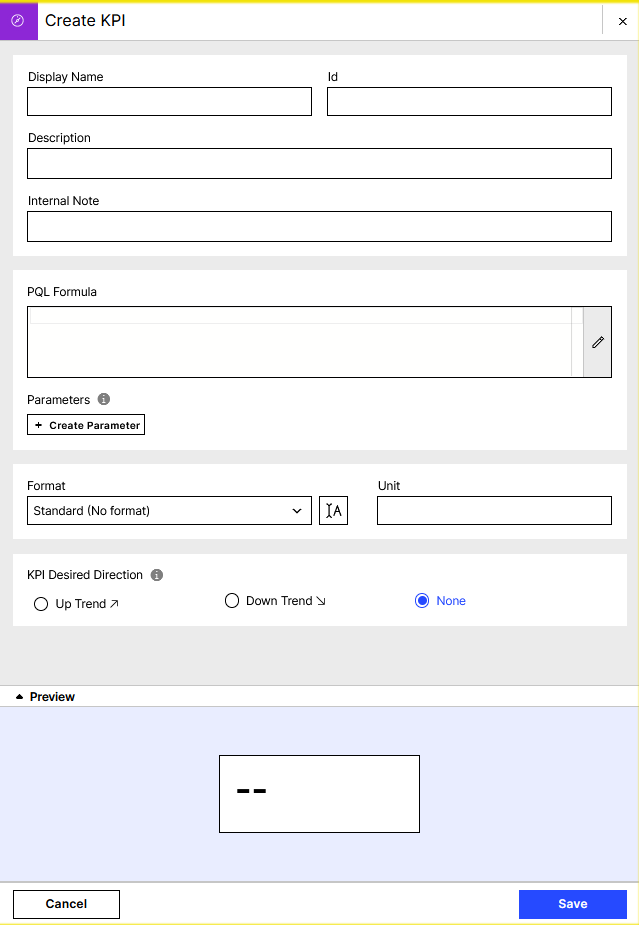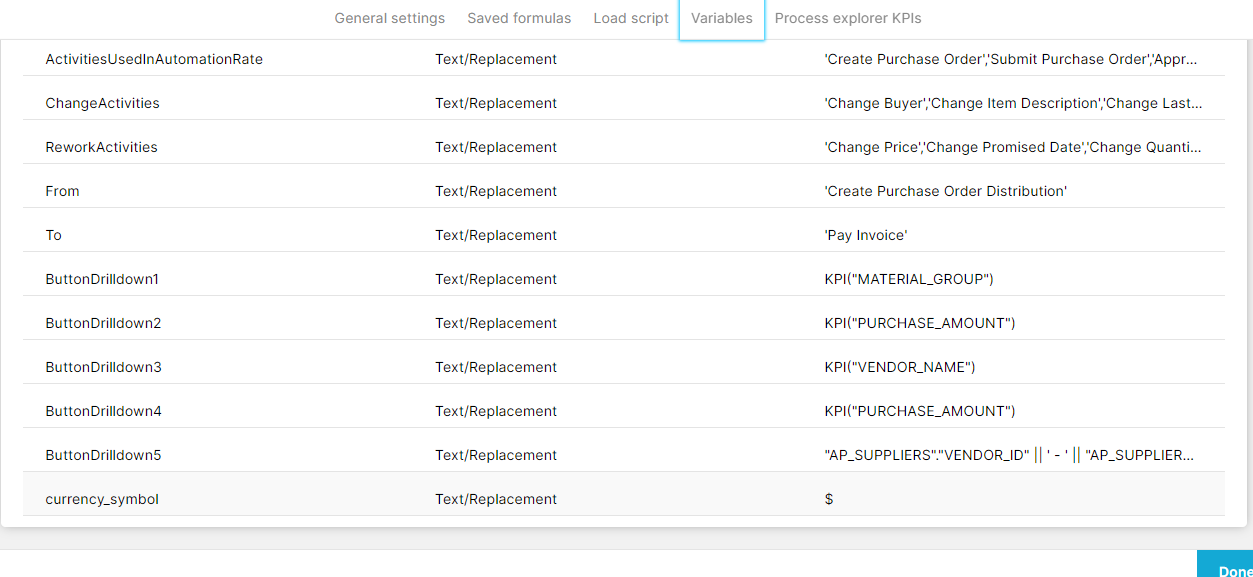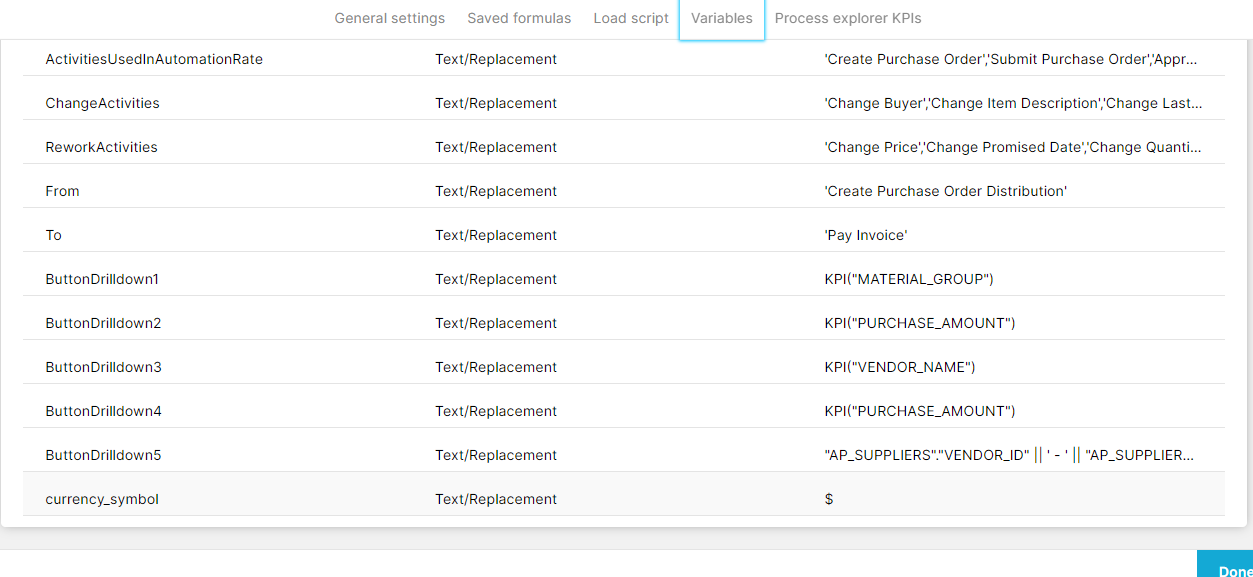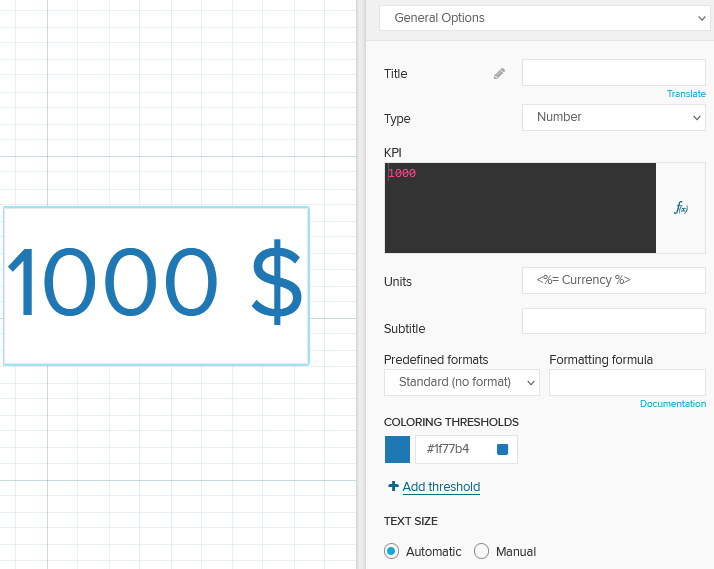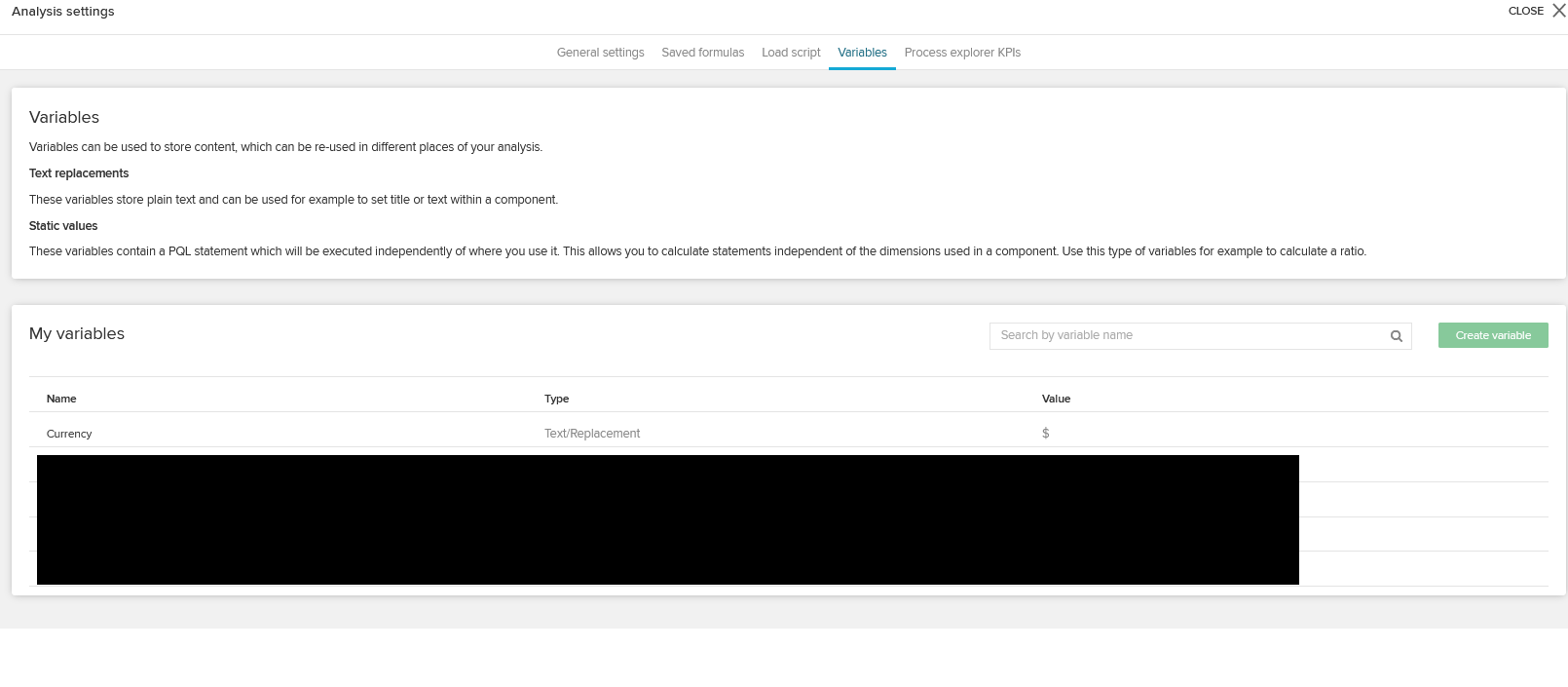Using celonis for O2C mining of Oracle EBS system. In one of the view, I go to edit, select on component and then go to component options.
For the units, I see it configured as <%=currency_symbol%>. Can you please let me know where I can find this parameter/variable defined. I find the value as Euro, where as it should be $