Hello everyone,
I am stumbling accross layout problem right now when working with tables in Celonis. I wanted to make a Pivot-table but I need to update the Layouts to see the full name infront...
Normal tables have this:
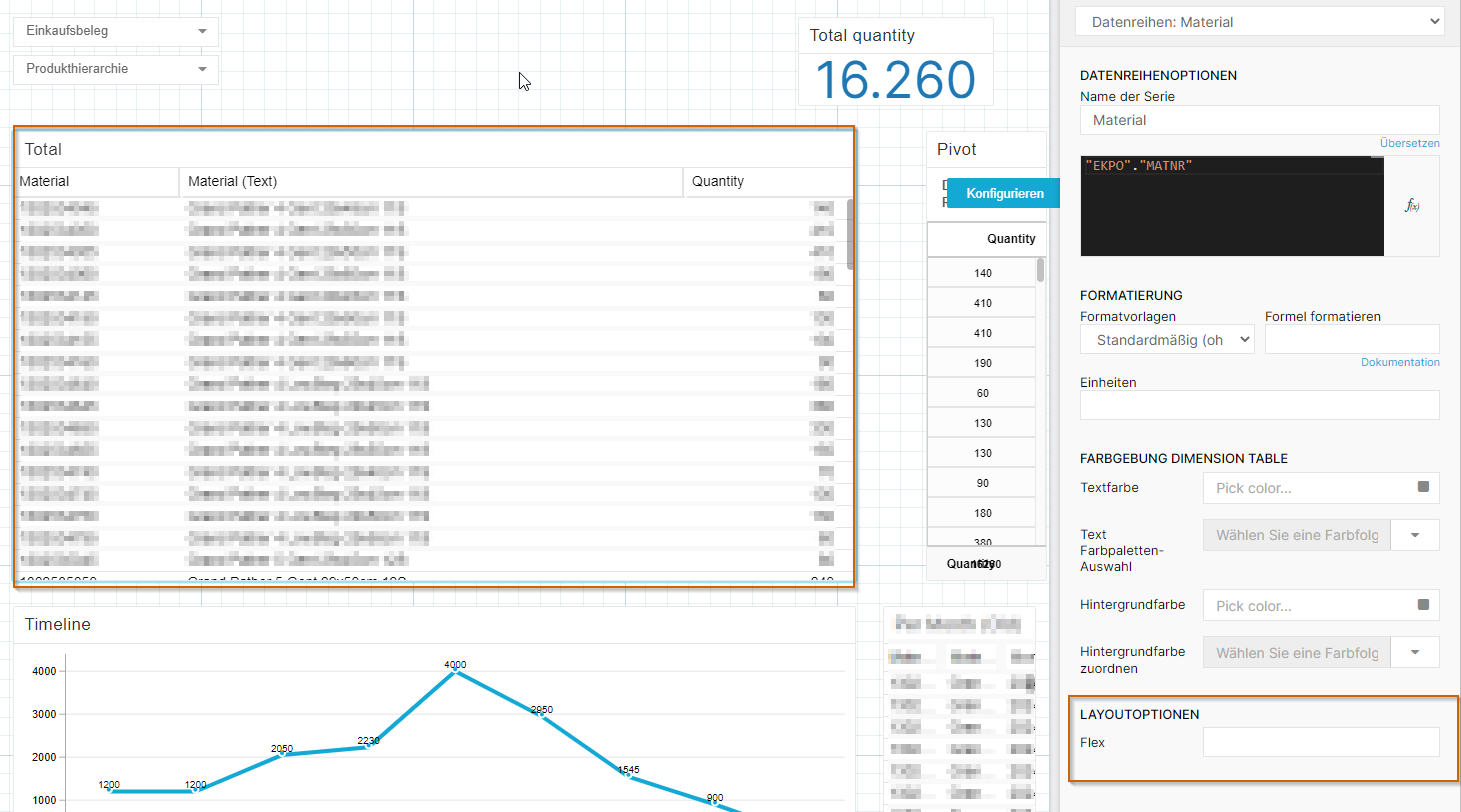
While Pivot-tables don´t have any Layoutoptions:
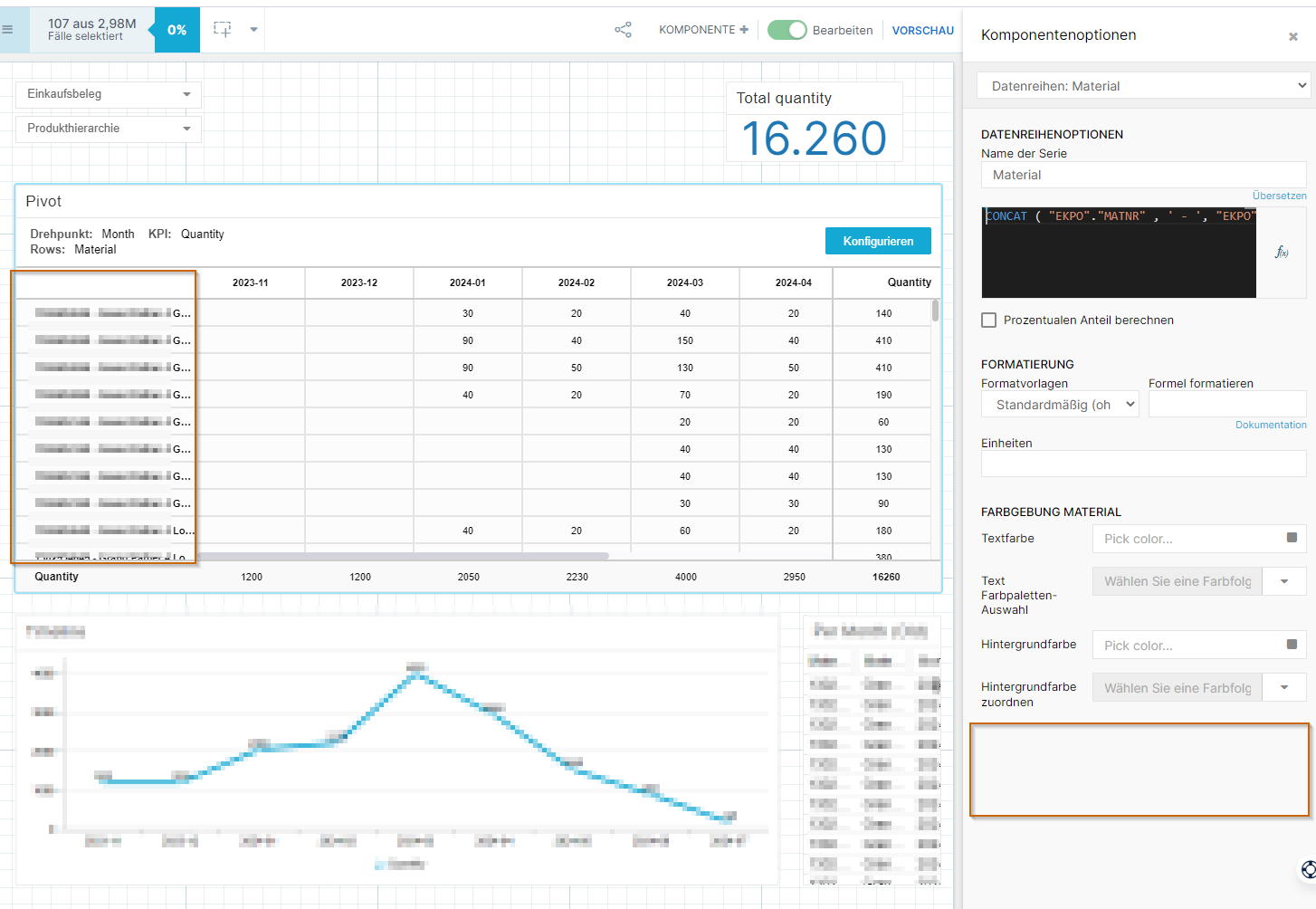
What am I not seeing? This is quite disappointing since I feel like that should be implemented. I need it in this case, since the text is long, and the same until the very end of the text which is not readable.
Same for all the other columns who could be way smaller for my taste.
Any way to fix that or does Celonis not support this?
If there is no way to do it, can I somehow make Celonis aware of this issue? It seems like something minor, but it should be implemented simply due to the fact that normal tables have it.
Thanks!




