Hi Team,
I'm trying to build a KPI shows which column data has wrong fields.
I'm using the KPI syntax as below but it is not working. Could you please help me on this case.
CASE WHEN LEN ("TableA_xlsx_TableA"."Name") > 4 OR ("TableA_xlsx_TableA"."Name") IN_LIKE ('!','@','#','$','^','*','(',')','-','_','+','=','{','}','[',']','|','/',':',';','"','<','>',',','.','?','[%]') THEN 'Name, ' ELSE '' END ||
CASE WHEN ("TableA_xlsx_TableA"."Country") IN_LIKE ('!','@','#','$','^','*','(',')','-','_','+','=','{','}','[',']','|','/',':',';','"','<','>',',','.','?','[%]') THEN 'Country, ' ELSE '' END ||
CASE WHEN ("TableA_xlsx_TableA"."SubID") IN_LIKE ('0', '1', '2', '3', '4', '5', '6', '7', '8', '9') THEN 'SubID' ELSE '' END
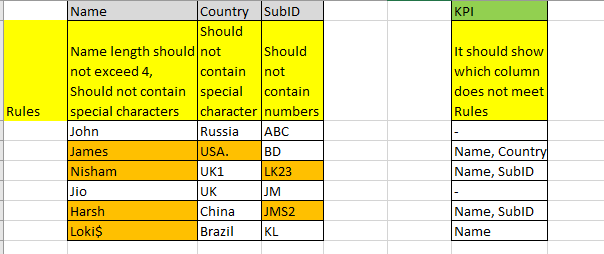




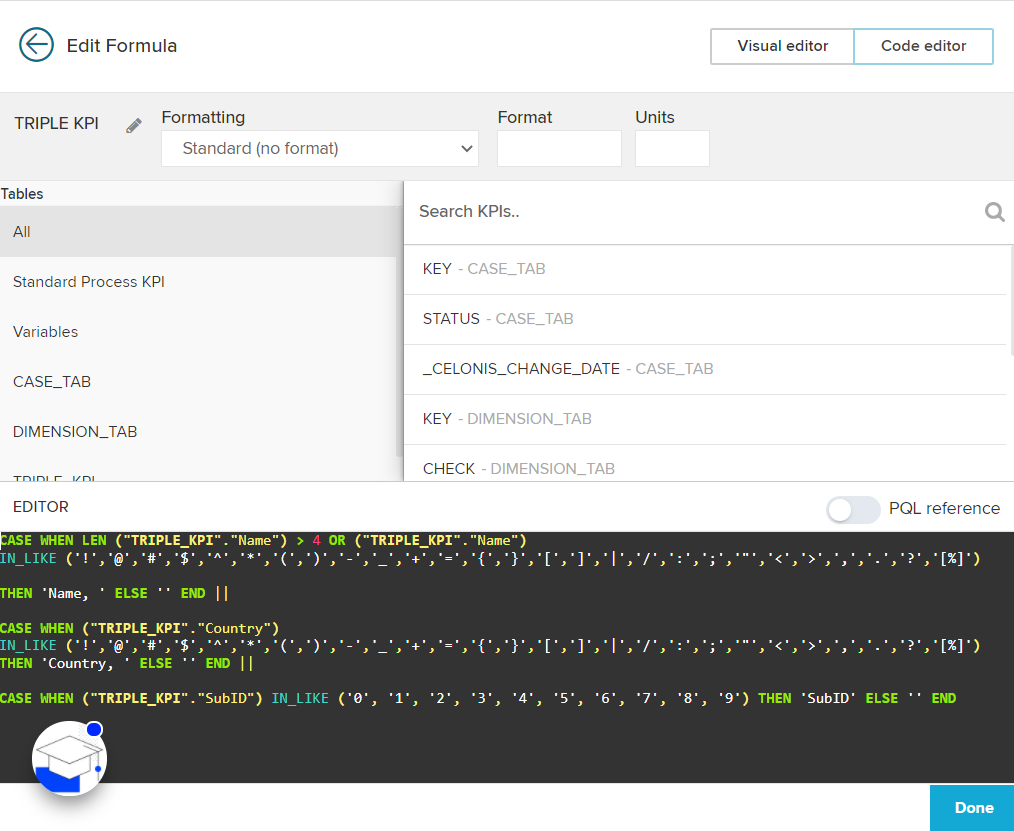 I've only changed the Table names when transforming the file upload.
I've only changed the Table names when transforming the file upload.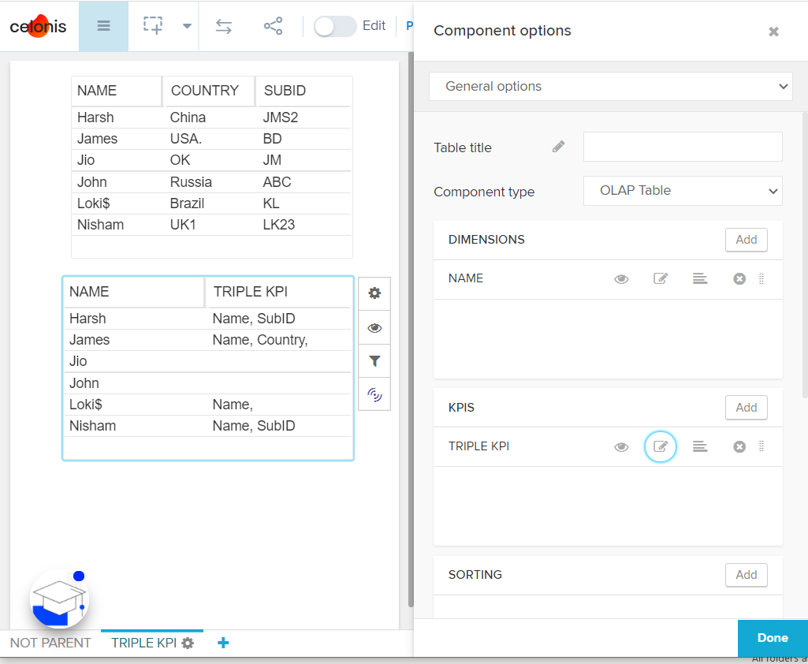 This analysis shows an OLAP TABLE with a custom KPI with the PQL code you provided and it works!!
This analysis shows an OLAP TABLE with a custom KPI with the PQL code you provided and it works!!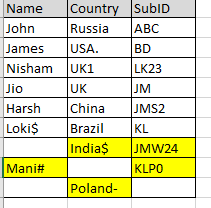
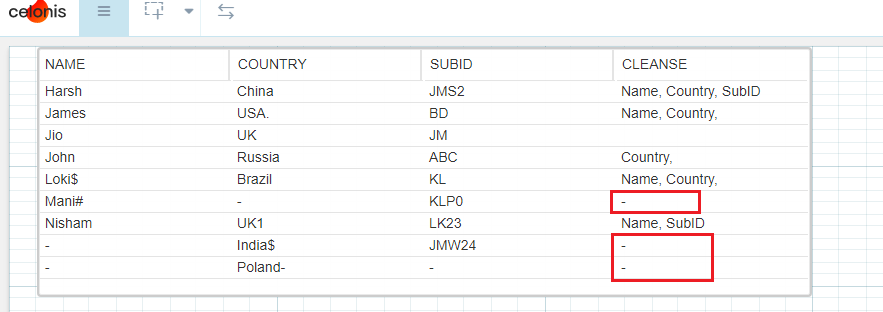 Thanks in advance for your help!
Thanks in advance for your help!