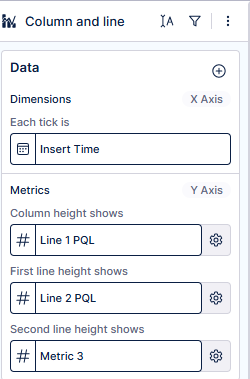Hello Celonis community,
I’m building a new view and I need to set-up a line chart with multiple lines.
Basically, calculating the same value but for different types and plotting them in differently colored lines.
In the analysis set-up I used to duplicate the metric for each type and force filter within the PQL metric for the specific type. Now, with the view set-up we can plot only one line, sicne we cannot add multiple Y-axis.
Is there a new way (ex. like the “hue” attribute in seaborn library for python) to do this? Or a tip workaround to be able to do it ?