Let's say I have two tables:
- TABLE A: User ID, many other cols. [PK is User ID]
- TABLE B: User ID, many other cols. [Many lines per User ID]
Is there any way I can go through each User ID in TABLE A and do in the SQL transformation something such as:
Declare TABLE C
for each User ID in TABLE A
- Append TABLE A.User ID, TABLE A.Name in TABLE C
- Select * from TABLE B where TABLE B.User Id = TABLE A.User Id
- Append TABLE B.User ID, TABLE B.Other Field in TABLE C
The idea would be to create a table in which you can find each line in TABLE A followed by every line for that same ID in TABLE B.
Sorry for the poor SQL terminology, as I am not very used to it.
Thank you so much in advance.




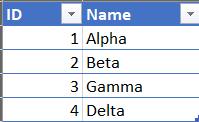 And this is your table B:
And this is your table B: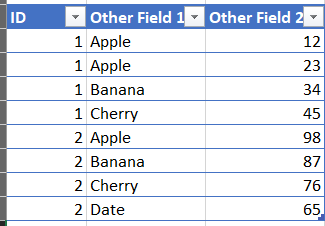 The code I suggested would give you the following table C:
The code I suggested would give you the following table C: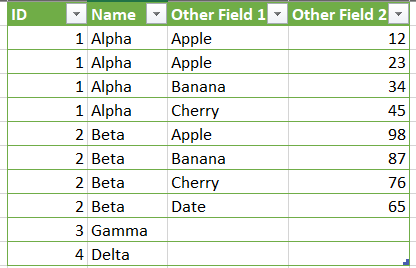 If this is not the outcome you are looking for, please provide some example data for better understanding the problem.
If this is not the outcome you are looking for, please provide some example data for better understanding the problem.