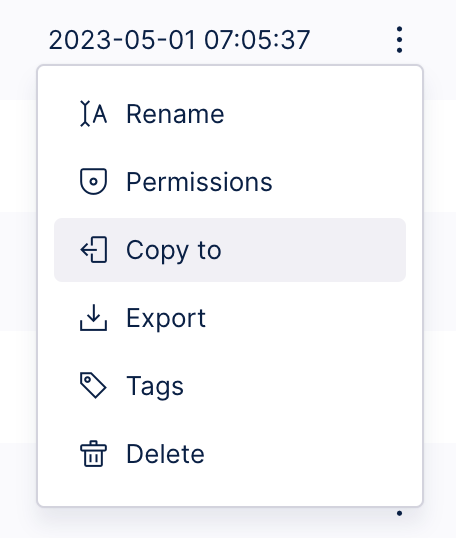Hi,
We have two Celonis environments - PROD and QA. The latter one was used at the beginning for some tests of initial implementation of the tool and was left unused for a while now. As a result there is some old useless junk in it.
I would like to replicate what we have in PROD (not the data itself as there is not enough space in QA, but the entire Data integration part including ETLs and data models, Studio part with knowledge models, views, analysis and all KPI) to QA so that it could serve its correct purpose.
Is it possible to do it in an automated way?
Thanks,
Karol